Market products and their activations are not associated with trading accounts. They are associated with your computer and your MQL5 Community account.
The MetaTrader terminal can connect to any trading account. It is not specific.
If you have more than one MetaTrader installation, then simply download it on that terminal, and as long as it is using the same MQL5 Community account it will not be a problem.
You are only allowed to have one MQL5 Community account anyway, so there should be no problem there either.
Thanks Fernando for such a detailed response. But I don't know how to "download it on that terminal".
I have one computer with a few Mt4 installations, one of which is a live account. When I just open the one Mt4 demo and download the demo-indicator The Market automatically opens my live Mt4 and downloads the indicator to that installation.
You're very kind to have helped this much. I won't bother you more after your next response.
Happy Weekend Fernando!
Don't download it from the website. Download it from within the MetaTrader terminal.
In MetaTrader 4, click on the "Market" tab, and then on the "Purchased" sub-tab, and finally click on "Install".
Please consider which section is most appropriate — https://www.mql5.com/en/forum/172166/page6#comment_49114893
That makes sense! Thank you so much.
- Free trading apps
- Over 8,000 signals for copying
- Economic news for exploring financial markets
You agree to website policy and terms of use
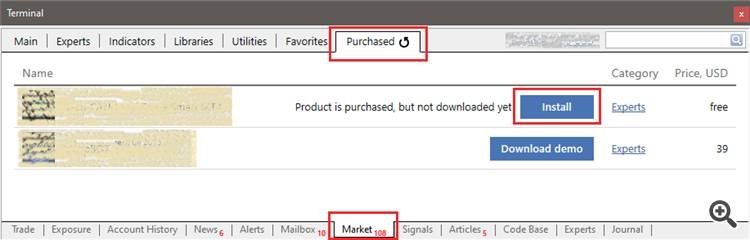
When I download the demo- version-indicator from the Market it always goes to my live Mt4 account.
Now I want to buy the indicator but I want to put it into my demo Mt4 and not the live Mt4. Is that possible?...Thanks!