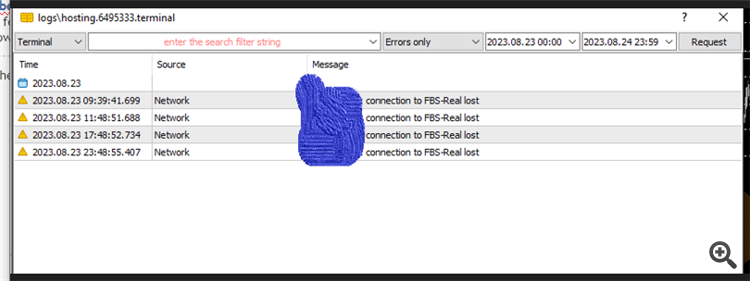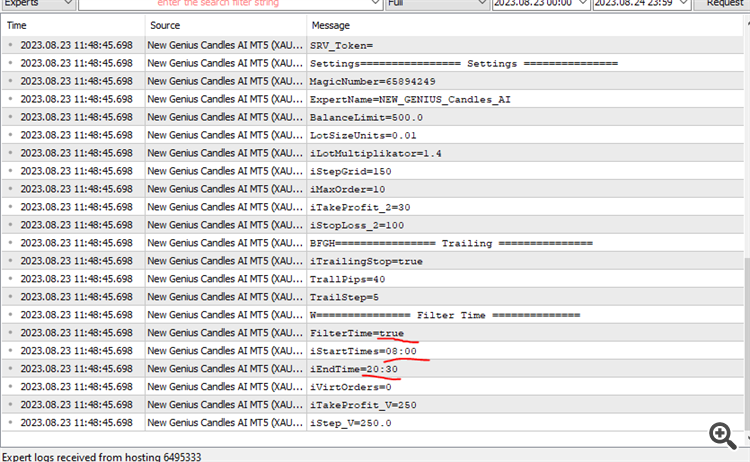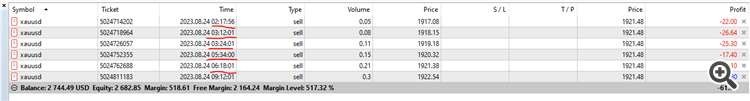MQL5 VPS is the "Metatrader in cloud" so it means: this VPS can not change any settings for your EA.
You should migrate/synchronize your chart(s) with attached EA(s) with desire settings once againfor new settings to be appeared.
If something does not work for you (and you think that this "something" is MQL5 VPS) so you can change VPS server from one to an other.
Read this summary post for all the details: post #3

- 2020.04.14
- www.mql5.com
MQL5 VPS is the "Metatrader in cloud" so it means: this VPS can not change any settings for your EA.
You should migrate/synchronize your chart(s) with attached EA(s) with desire settings once againfor new settings to be appeared.
If something does not work for you (and you think that this "something" is MQL5 VPS) so you can change VPS server from one to an other.
Read this summary post for all the details: post #3
How do I change the vps server to another one?
or post #5 how to change.

- 2020.04.14
- www.mql5.com
I have checked the log files and have found the following errors as attached. This is the point at which it seems to reset the settings.
As you can see, there was a signal loss at 23:48hrs. The ea opened trades at 2:17hrs on 24th (today). See input ea time settings on the vps side:
Also see current time the current trades were opened:
Please assist to check why this is happening.
I have checked the log files and have found the following errors as attached. This is the point at which it seems to reset the settings.
As you can see, there was a signal loss at 23:48hrs. The ea opened trades at 2:17hrs on 24th (today). See input ea time settings on the vps side:
Also see current time the current trades were opened:
Please assist to check why this is happening.
It is related to how this EA was coded.
I mean - if EA is resetting the settings when the broker's server is restarted so it is the issue with this EA.
And in this case - those settings should be hardcoded inside the code of this EA (hardcoded settings are the default settings and can not be restarted in any way).
You can change the VPS server (if you want so) ... but I am suggesting to fix this EA.
Because I have a lot of EAs, and no any EAs are changed the setting when the broker's server is restarted; so it is related to the EA you are using.
Besides, you can check the time: the time settings of your EA is using the broker's server time, the logs? which time?
---------------------
Besides, if it is commercial EA from MQL5 Market so you can ask the seller for support (because EA should be compatibale with MQL5 VPS using).
It is related to how this EA was coded.
I mean - if EA is resetting the settings when the broker's server is restarted so it is the issue with this EA.
And in this case - those settings should be hardcoded inside the code of this EA (hardcoded settings are the default settings and can not be restarted in any way).
You can change the VPS server (if you want so) ... but I am suggesting to fix this EA.
Because I have a lot of EAs, and no any EAs are changed the setting when the broker's server is restarted; so it is related to the EA you are using.
Besides, you can check the time: the time settings of your EA is using the broker's server time, the logs? which time?
---------------------
Besides, if it is commercial EA from MQL5 Market so you can ask the seller for support (because EA should be compatibale with MQL5 VPS using).
Thank you for the diagnosis Sir. Let me follow this up with the Seller.
- Free trading apps
- Over 8,000 signals for copying
- Economic news for exploring financial markets
You agree to website policy and terms of use