Alberto Tortella:
Hi all, I'm trying to download the following utilty but the download is not available.
When I click on "I have MT4" nothing happens.
Thank you
Try to install it from your MT4 terminal's side.
Find it in the upper right corner search and then install it, using your MQL5 account in MT4 >> Tools >> Options >> Community.
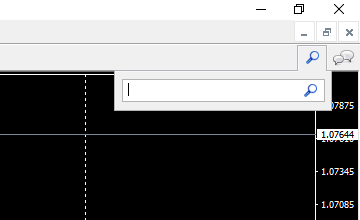
Hi Alberto,
I recommend installing it via the Market Tab of your terminal.
Here is a written tutorial with screenshots for every step https://www.mql5.com/en/articles/498#allproducts
and here you'll find a video tutorial that explains the process in all details as well

How to purchase a trading robot from the MetaTrader Market and to install it?
- www.mql5.com
A product from the MetaTrader Market can be purchased on the MQL5.com website or straight from the MetaTrader 4 and MetaTrader 5 trading platforms. Choose a desired product that suits your trading style, pay for it using your preferred payment method, and activate the product.
Thank you for the advice, solved.
You are missing trading opportunities:
- Free trading apps
- Over 8,000 signals for copying
- Economic news for exploring financial markets
Registration
Log in
You agree to website policy and terms of use
If you do not have an account, please register
Hi all, I'm trying to download the following utilty but the download is not available.
When I click on "I have MT4" nothing happens.
Thank you