I want to change the chart tab bar so it doesn't use the side scrolling instead shows all the pairs on multiple lines.
Is that possible? It's really irritating having to click from side to side all the time.
- Scrolling Multiple Charts
- Show All Chart Tabs
- Scrolling multiple charts together
There is already a lot: https://www.mql5.com/en/search#!keyword=multi%20symbol
Do you know this in the terminal:
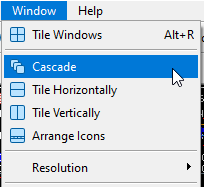
Jake Freeman:
I want to change the chart tab bar so it doesn't use the side scrolling instead shows all the pairs on multiple lines.
I want to change the chart tab bar so it doesn't use the side scrolling instead shows all the pairs on multiple lines.
Is that possible? It's really irritating having to click from side to side all the time.
Unfortunately it's not possible.
You can use ALT+W,M to display this Window allowing you to choose your chart.
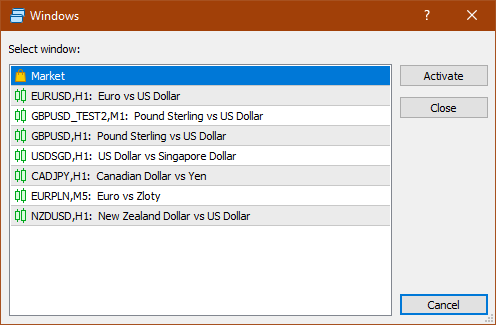
Jake Freeman: It's really irritating having to click from side to side all the time.
So stop using it. Just control+tab (or shift+control+tab) to go to the next chart.
William Roeder #:
Thanks for this everyone. I'll start reading more about the hotkeys.
So stop using it. Just control+tab (or shift+control+tab) to go to the next chart.
You are missing trading opportunities:
- Free trading apps
- Over 8,000 signals for copying
- Economic news for exploring financial markets
Registration
Log in
You agree to website policy and terms of use
If you do not have an account, please register