Open your Metatrader 4, go to File - Open Data Folder.
It is how I know that it is MT4:
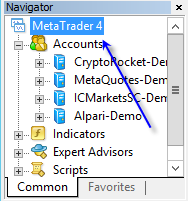
Open Data Folder -
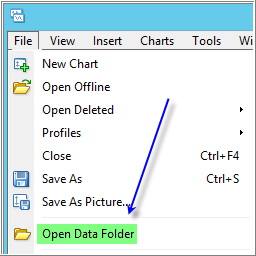
and mouse click on MQL4 folder:
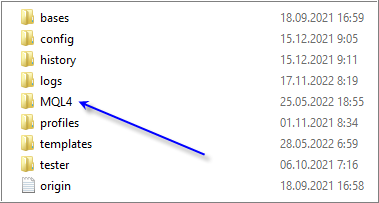
I've downloaded MT4 and am trying to add indicators, but I only see folders for MT5 (which I previously installed and then uninstalled). Any help is appreciated!
Did you download it from a broker?
No, I downloaded from metatrader4.com.
I've been on NinjaTrader and am trying out MetaTrader, so I only have a demo account at the moment.
As I mentioned, I did download MT5 to begin with, but uninstalled that because many of the specific indicators I'm after are only available for MT4. And now that I have installed MT4, I still can't see anything but the MT5 folders (see the two pix).
Any suggestions?
Thank you in advance for your help!
The link on "metatrader4.com" stealthily installs MetaTrader 5 instead.
MT4 is no longer being developed for several years now, so you will have to download the MetaTrader 4 installation package from your broker.
- Free trading apps
- Over 8,000 signals for copying
- Economic news for exploring financial markets
You agree to website policy and terms of use