Good. Then I decided to copy another EA. That EA won't work. I copied another. It won't work either. When I say "it won't work" I mean I right-click the "Expert Advisors" item in the Navigator pane, select "Refresh" and the new EAs won't show up. So I copied their mq4 source code, opened them in MetaEditor and compiled them. MetaEditor generates their ex4 compiled counterparts. I checked. But MT4 still can't see them in Navigator. Is there any explanation for that?
File (Alt+F) → Open Data Folder and verify you put it in the correct location (“MQL4\Experts” folder).
File (Alt+F) → Open Data Folder and verify you put it in the correct location (“MQL4\Experts” folder).
Yes, I checked that. It is the correct folder.
I deleted all MetaQuotes entries I could find in the Registry and ran MT4 again, it recognized the new EAs.
But I had to redo the accounts and Strategy Tester options.
Then I copied another EA and had the same problem again. It wouldn't show up, I cleaned the Registry, I lost some configuration, but the new EAs were recognized.
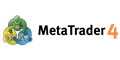
- www.metatrader4.com
- Free trading apps
- Over 8,000 signals for copying
- Economic news for exploring financial markets
You agree to website policy and terms of use
I installed MT4 in a new machine. I copied one EA over from the first machine to the Experts folder in the second machine. Just the ex4 compiled code. No source.
The EA ran for two days. It still does.
Good.
Then I decided to copy another EA. That EA won't work.
I copied another. It won't work either.
When I say "it won't work" I mean I right-click the "Expert Advisors" item in the Navigator pane, select "Refresh" and the new EAs won't show up.
So I copied their mq4 source code, opened them in MetaEditor and compiled them. MetaEditor generates their ex4 compiled counterparts. I checked.
But MT4 still can't see them in Navigator.
Is there any explanation for that?