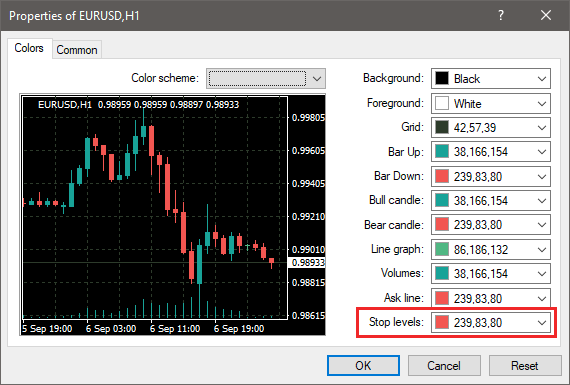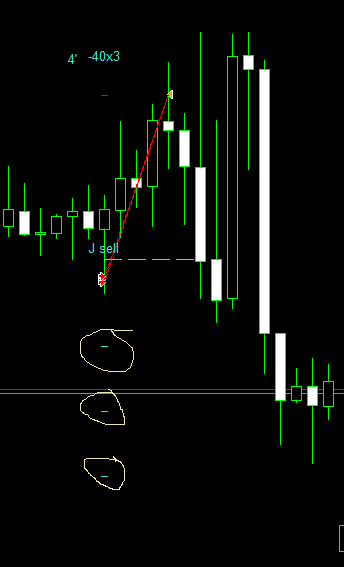Can someone please tell me how to change the trade levels colour on MT4? With a black background, the Blue trade level is very hard to see so I would like to change the default colour to something paler so it stands out.
- [ARCHIVE] Any rookie question, so as not to clutter up the forum. Professionals, don't pass by. Nowhere without you - 3.
- How to change background colour of performance chart
- [WARNING CLOSED!] Any newbie question, so as not to clutter up the forum. Professionals, don't go by. Can't go anywhere without you.
rsparks: Can someone please tell me how to change the trade levels colour on MT4? With a black background, the Blue trade level is very hard to see so I would like to change the default colour to something paler so it stands out.
Do you mean the stops levels?
Or are you perhaps talking about the Entry and Exit arrows?
rsparks #: These circled levels. I have changed the colours on this chart so you can see them. I can't make that colour the default though
Unfortunately the Graphical Objects generated by the terminal for those trading details are hard coded into the platform. There may be some work-around that entails altering configuration files, but I am unaware of such mechanisms.
Fernando Carreiro #:
Unfortunately the Graphical Objects generated by the terminal for those trading details are hard coded into the platform. There may be some work-around that entails altering configuration files, but I am unaware of such mechanisms.
Thanks Fernando. I will just have to change the colour manually. Seems silly to have the option of Black background (so much better on the eyes) and have chart information in a dark colour only.... I wonder if it is the same in MT5....
Unfortunately the Graphical Objects generated by the terminal for those trading details are hard coded into the platform. There may be some work-around that entails altering configuration files, but I am unaware of such mechanisms.
You are missing trading opportunities:
- Free trading apps
- Over 8,000 signals for copying
- Economic news for exploring financial markets
Registration
Log in
You agree to website policy and terms of use
If you do not have an account, please register