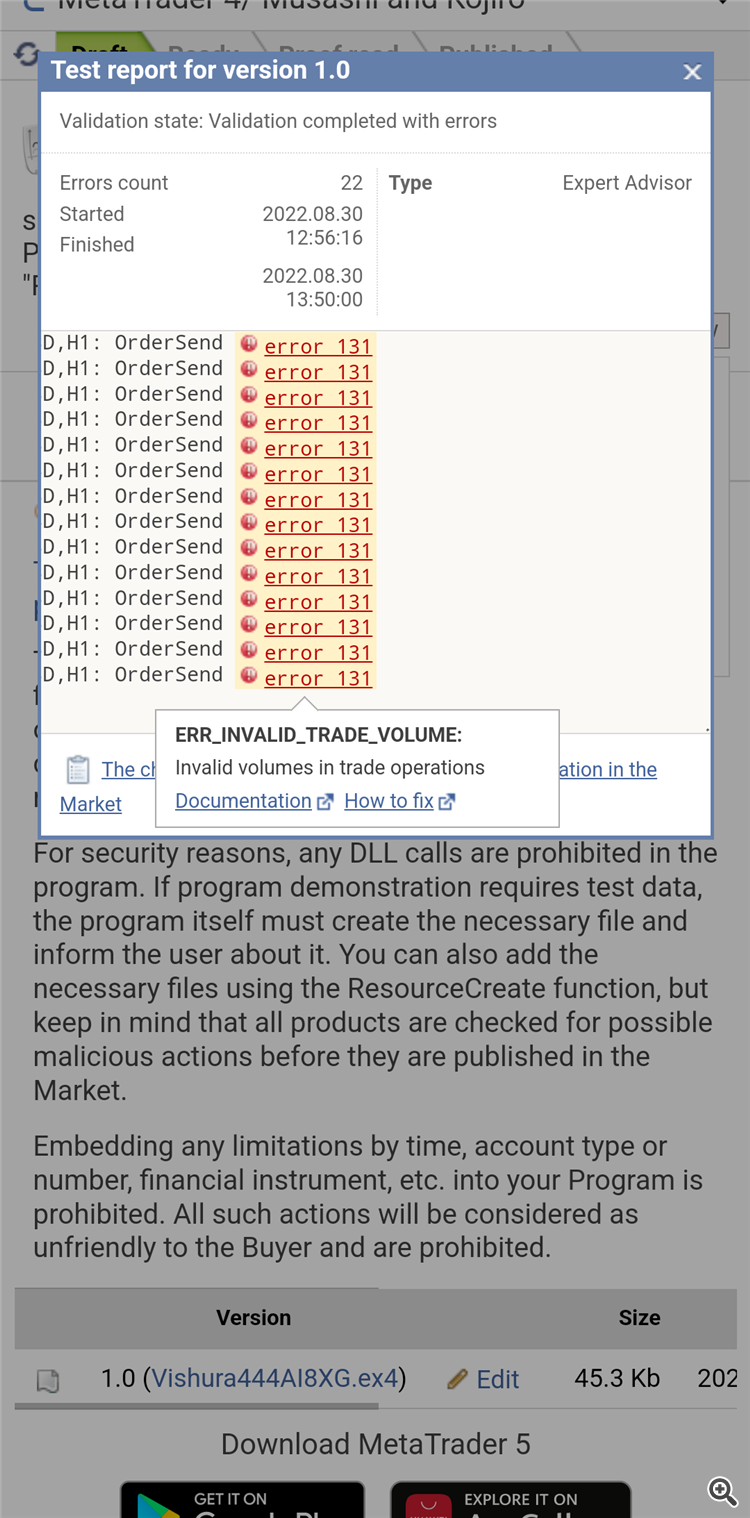
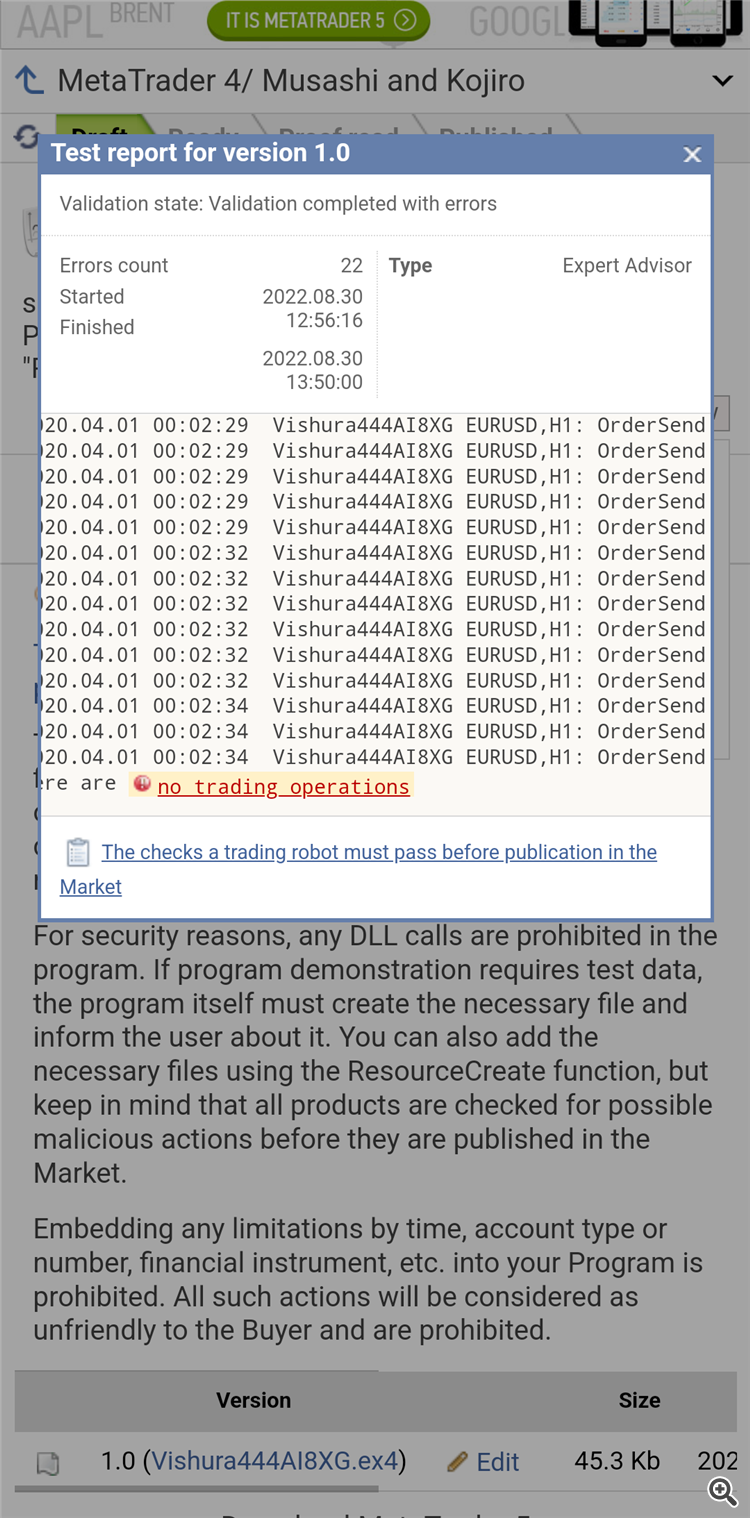
You are looking at the report on a mobile phone and unable to see the right-hand side of the report, which probably shows the OrderSend failing. Read the report on your PC with a normal desktop browser to see the full text (or at least flip your phone into landscape and zoom out).
Also, at the end of the report there is a link "The checks a trading robot must pass before publication in the Market". Click on it, read it and verify that your EA is following those guidelines.

- 2018.03.04
- www.mql5.com
For your screenshot with an Error 131 and it also has a link on "How to fix it". So follow up on it and fix your EA accordingly.
In regards to volume, you have to check the contract specification of the symbol and limit your volume to the minimum, maximum and step that is allowed for the symbol.
// Variables for symbol volume conditions double dbLotsMinimum = SymbolInfoDouble( _Symbol, SYMBOL_VOLUME_MIN ), dbLotsMaximum = SymbolInfoDouble( _Symbol, SYMBOL_VOLUME_MAX ), dbLotsStep = SymbolInfoDouble( _Symbol, SYMBOL_VOLUME_STEP ); // Adjust volume for allowable conditions dbLots = fmin( dbLotsMaximum, // Prevent too greater volume fmax( dbLotsMinimum, // Prevent too smaller volume round( dbLots / dbLotsStep ) * dbLotsStep ) ); // Align to step value
- Free trading apps
- Over 8,000 signals for copying
- Economic news for exploring financial markets
You agree to website policy and terms of use