MetaTrader reports the user's registered name in the Journal log and not the "username" credential. So the OP is using the correct username for the login, otherwise it would not show as "activated".
Is this your PC or a 3rd party VPS?
Can you access the mql5.com website normally via a internet browser on the machine?
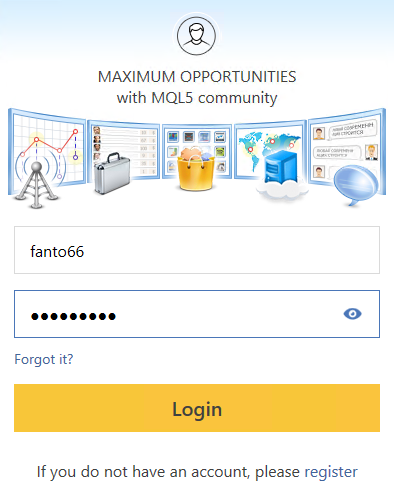
Putting an uppercase or a lowercase "f" does not seem to change anything and connects me to the same account. I have always connected to my account on the terminal using a capital "f" so in my opinion it would be strange if it randomly stopped working.
Nonetheless, I do not seem to be able to make the "get header failed" error appear anymore. Yet the market persists to stay empty (wether it is on the "main" page, or on the "purchased" page.
Is this your PC or a 3rd party VPS?
Can you access the mql5.com website normally via a internet browser on the machine?
Please be aware that many 3rd party VPS service providers apply firewall limitations or web access filtering on their setups. The Windows firewall settings on the VPS may also be a reason for blocking some of the traffic.
Using a web browser on the VPS may not always report the issue correctly as it may be setup to use a proxy or web cache provided by the service provider.
Analyse the and run some direct protocol communications tests to make sure that is not the case.Please be aware that many 3rd party VPS service providers apply firewall limitations or web access filtering on their setups. The Windows firewall settings on the VPS may also be a reason for blocking some of the traffic.
Using a web browser on the VPS may not always report the issue correctly as it may be setup to use a proxy or web cache provided by the service provider.
Analyse the and run some direct protocol communications tests to make sure that is not the case.If you do not know what that is, then it is beyond the scope of this forum. It requires you to have the technical skills of a windows power user to be able to do it, using tools like "telnet" and others to troubleshoot the connections and protocol exchange.
Speak to your VPS provider and have them troubleshoot it for you, if you have a maintained VPS account with them.
- Free trading apps
- Over 8,000 signals for copying
- Economic news for exploring financial markets
You agree to website policy and terms of use
Hello, when browsing on the market on my MT4 terminal, I clicked on a indicator which interested me, but when I arrived on the page there was no information about the product.
![]()
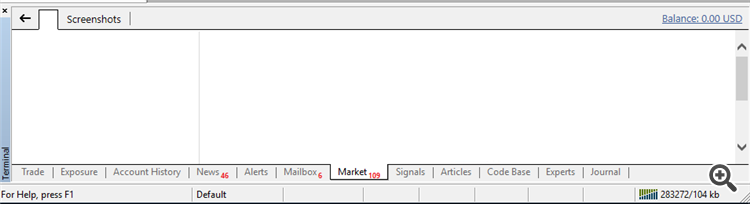
I thus went back to the original market page, but now nothing appears in this either.
I checked the journal, and it seems like I am correcly connected to my account, but there is indeed an error.
I could not find any working solution on the for this "get header failed" error. Does anyone have an idea?
Thanks a lot :)