1. Make sure that you fill Community tab of Metatrader with your forum login and forum password (your forum login is juanchobanano; do not use your email for login).
And make sure that you are using the latest Windows version (Windows 10 64-bit for example) with the latest MT5 build.
2. Not all the brokers are allowing the signals so it may be disabled by the broker.
3. This tab is located in two places now incl in Navigator - you can check -
![]()
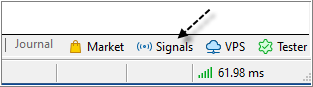
and the other place to check this tab is Navigator -
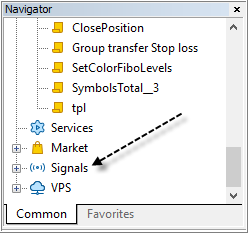
now that you mentioned it, I have the signal tab disabled as well ![]() can it be because I have mitigated to VPS?
can it be because I have mitigated to VPS?
The signal tab may be disabled because your Windows is not Windows 10 64-bit, you are using old build of Metatrader 5, or you did not login to your trading account, or your broker disabled it.
I can not see your screenshots (the links/urls are not openning for me).
Attach the screenshots to the posts please.
The signal tab may be disabled because your Windows is not Windows 10 64-bit, you are using old build of Metatrader 5, or you did not login to your trading account, or your broker disabled it.
srry I was using lightshot for my printscreens. I hope now they are visible. I have win 10 64bit last update of mt5 and I am loged in the terminal with my account here
srry I was using lightshot for my printscreens. I hope now they are visible. I have win 10 64bit last update of mt5 and I am loged in the terminal with my account here
Which build of MT5?
Did you fill Community tab of Metatrader?
You can check more - you can create the demo account with any broker (it is 10 seconds to do directly from inside MT5 for most of the brokers), and check the Signal tab.
For example - it is what I have:
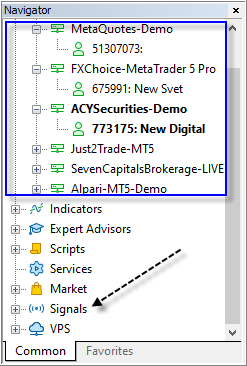
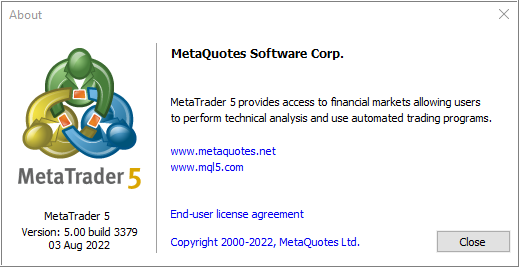
Which build of MT5?
Did you fill Community tab of Metatrader?
You can check more - you can create the demo account with any broker (it is 10 seconds to do directly from inside MT5 for most of the brokers), and check the Signal tab.
For example - it is what I have:
Build is june old 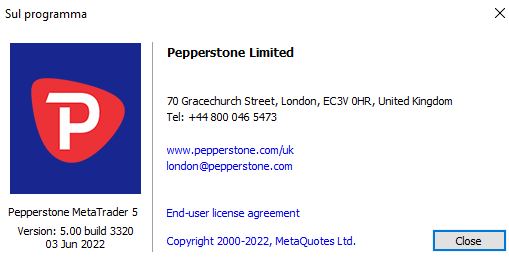 and I am logged with community account since it shows me my balance
and I am logged with community account since it shows me my balance 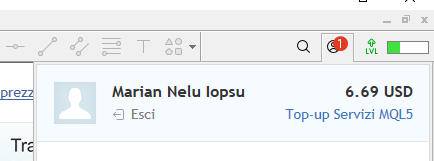
yep, no changhe . I have updated to last beta version of MT5 I believe signals are disabled due to me having floating P/L and charts with EA attached running on VPS. remains the only possible explanation
You can download and install MT5 from this link Download MetaTrader 5 and connect to MetaQuotes-Demo account to see your signal tab.
if the signal tab exists with MetaQuotes-Demo account using official build of MT5 downloaded from this website (look at the links below this page) so you can connect this MT5 to your trading account with your broker to check.
- Free trading apps
- Over 8,000 signals for copying
- Economic news for exploring financial markets
You agree to website policy and terms of use
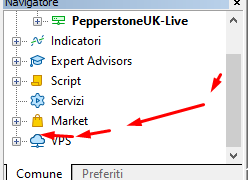
 I believe signals are disabled due to me having floating P/L and charts with EA attached running
I believe signals are disabled due to me having floating P/L and charts with EA attached running
Hi.
Recently I opened an account in OANDA. I want to use the signals service, however when I log into my account in MetaTrader5, the signals tab does not appear in the tabs list. In addition, the signals button in the top looks disabled like you can see in the images attached to this post. I contacted OANDA support, but they keep telling me that I have to contact MT5 support because there is nothing wrong with OANDA service.
I hope you can help me.
Thanks.