You are missing trading opportunities:
- Free trading apps
- Over 8,000 signals for copying
- Economic news for exploring financial markets
Registration
Log in
You agree to website policy and terms of use
If you do not have an account, please register
Having an unconventional approach and a desire to do something good for people I've been in touch with for years, I decided to create a thread where I would try to help developers find solutions to their problems. As practice has shown, I have repeatedly found effective solutions to other developers' problems.
In general, if you want to know my opinion about a solution to your problem, feel free to contact me. First, I will need to get to the bottom of your problem, and then I will try to help. It will not necessarily be codes. Perhaps just a new way of looking at the problem or a new direction for finding a solution. It depends on the complexity and scale of the problem.
Please advise how to make the EA open no more than a certain number of orders
I want to DIFFICULT which on stop-which on take-which on trawl .............. -closed Watching an inscription simply "Close" is boring.
It is clearer that way.
You need to improve your language skills and then the implementation of this task will become available for you to do on your own. Otherwise it's freelancing. I can't write everything for you. There is no time.
You can write in the data on orders and reasons for closing first in the array, and at the end of testing in the file.
Please advise how to make the EA open no more than a certain number of orders
I think we should check the OrdersTotal() condition before opening each order.
For example:
I did not understand the bolded phrase. Try to be clear and concise. This way I will understand your thoughts quicker and won't have to ask you twice (three times, four times, etc...).
i can't change these entries, but you can prepare a table with all explanations of orders (correctly and precisely defining the reason for closing) and send it instead of a screenshot to ................. i see a compromise, but there is a table .... what's the point of it if you cannot make a Close at take -------------??? how do I find out from the records myself the reason for closing ... a guess ?? Here's a clue (not relevant to the topic) on a screenshot of the right free area I have as appeared and everything was vertical - very uncomfortable (what I pressed do not remember) how to make folders all were located horizontally and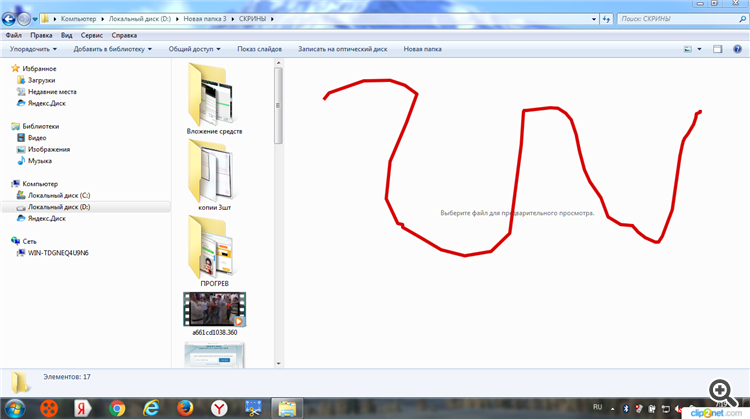 to make the folders go horizontally?
to make the folders go horizontally?
I don't get it at all. :(
On the screenshot I circled a red frame. "Basement" width in the strategy tester (and in the terminal) is about FOUR centimeters. Is it possible "basement" WIDTH stretch up and make THREE centimetres, by narrowing the "room" width ("black background, on which charts are displayed in the terminal) encircled by a white frame .
I want to distinguish which ones were closed by stop-loss - which ones were closed by trawl .............. It's boring to look at just " Close ".
There are indicators that generate reports.
It doesn't matter if it's in a strategy tester or in real life.
I have attached my free indicator.
Install it in the MQL4 - Indicators folder
When visually testing your EA, put the indicator on the chart.
See all orders and positions and how they were closed (Stop Loss, Take Profit, simple close)
Determine that it was a trawl in principle possible, if the deal closed at Stop Loss in profit - then at any rate worked some "trawl" :-)
If you want a report - you can download the data in HTML
https://www.mql5.com/ru/blogs/post/664944
I didn't bold anything ....? I've already been told.
it is impossible to change these entries, but we can make a table with all the explanations of the orders (correctly and accurately determining the reason for closing) and send it instead of a screenshot to e-mail................ I see a compromise is .................. though about the table .... what is the point in it if Close at take not do -------------??? how do i find out from the records the reason for closing ...guessing ???Here's a clue (not relevant to the topic) on the screenshot, the right free area as it appeared and everything was vertical - terribly inconvenient (what I pressed do not remember) how to make the folders were all arranged horizontally and was normal ?
I told you that in the table will be written in Russian reasons for closing ... so it can be done ...
I told you that the table would have the reasons for closure written in Russian... that can be done...
but you can make a table.
Who's going to make it? Me?
Hover your mouse cursor over the area where the top line of the red rectangle (basement) runs. In this area you will see a double-headed up and down arrow appear. Press and hold the left mouse button. Then move the cursor up and down and you will see the red rectangle (cellar) and the graphic (black room) start to change size. Adjust their sizes.