The language in the editor (menu "View" - "Language") is Russian, but in the "Navigator" window, when you right-click the mouse, a menu pops up with half of the items in English:
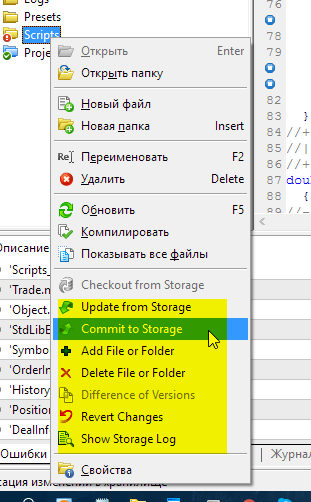
Added:
Although the Warehouse items themselves have become logical and more informative.
2016.11.04 18:52:37.558 Terminal Windows 10 Pro (x64 based PC), IE 11.00, UAC, Intel Core i3-3120 M @ 2.50 GHz, RAM: 3656 / 8077 Mb, HDD: 47549 / 233310 Mb, GMT+02:00
2016.11.04 18:52:37.558 Terminal C:\Users\KVN\AppData\Roaming\MetaQuotes\Terminal\D0E8209F77C8CF37AD8BF550E51FF075
After upgrading, ran the editor and immediately saw the version difference panel double up:
Yes, you didn't.
In the panel settings, please press the Reset button.
This is a preliminary test build, some of the new items have not yet been translated. The official release is in a week.
Note the changes in the Experts window:
- the line output has changed and now goes from top to bottom to make it easier to read
- In the Message column the font is monospaced to make it easier to read text output, especially columns
- you can disable the time and source columns altogether to leave more space for the working field
This is still a preview version. Next, we will integrate a search box at the top instead of a separate View window, so you can easily search for data in the depth of the previous day's files.
The log window will also get the same changes by the release, except for the monospaced output of the Message column.
In MQL5 we have introduced the ArrayPrint() command which allows for very convenient and automatic printing of arrays for analysis.
Next, we integrate a search bar at the top instead of a separate Browse window, so that you can easily search deep into the files of previous days.
Can someone please share 32 bit editors... I've encountered a problem that the visual panel in mt5 is very slow when moving, while the exact same one in mt4 is running briskly, can't figure out what's the reason. Mb because of the compiler.
When installing with \32 key from cmd it still installs 64 bit version
This window does not show the latest log entries. It only shows what is in the *.log files. And last log events are not written there at once.
We'll solve this problem at the same time.
We will give a flat "write what you want, ask for what you want" model of logs in one tab.
Can someone please share the 32 bit editors... I've encountered a problem that the visual panel in mt5 is very slow when moving, while the exact same one in mt4 is running briskly, can't figure out what's the reason. Mb because of the compiler.
When I install with \32 key from cmd I still get the 64 bit version.
It doesn't depend on the compiler.
Can you write to us at servicedesk and attach two ex4 and ex5 files to check?
It doesn't depend on the compiler.
Can you write to us at servicedesk and attach the two ex4 and ex5 files to check?
Tried from different locations
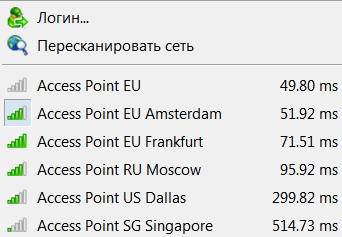
It won't download the update.
ZS It worked from Moscow.
- Free trading apps
- Over 8,000 signals for copying
- Economic news for exploring financial markets
You agree to website policy and terms of use
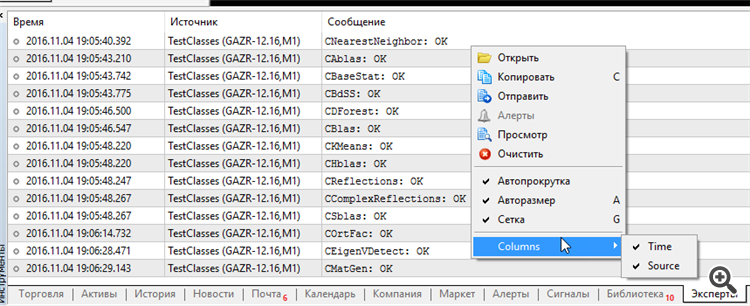
2016.11.04 18:52:37.558 Terminal Windows 10 Pro (x64 based PC), IE 11.00, UAC, Intel Core i3-3120 M @ 2.50 GHz, RAM: 3656 / 8077 Mb, HDD: 47549 / 233310 Mb, GMT+02:00
2016.11.04 18:52:37.558 Terminal C:\Users\KVN\AppData\Roaming\MetaQuotes\Terminal\D0E8209F77C8CF37AD8BF550E51FF075
After upgrading, ran the editor and immediately saw the version difference panel double up: