A question has arisen on this particular configuration: if you go from the terminal to "Data Folder" (this folder is in AppData) and create a new folder there "New Folder" and insert the compiled (*.ex4) EA file into this new folder, it turns out that the terminal sees neither this new folder, nor this EA file.
In general, it is necessary to check the repeatability of the observed effect on the same configuration.
Terminal parameters:
Need clarification - exactly in the folder that opens from the "Open Data Folder" menu? And you have to create it in this folder, without going to the MQL4 folder? If so, it is not surprising - we are outside the sandbox.
No. Data Folder /MQL4/Experts/ creates New Folder folder and puts the compiled Expert Advisor there on the OTHER COMPUTER.
Do you have Windows 7 x64?
Created inside MQL4/Experts and everything is seen.
Do you have Windows 7 x64? Data Folder in AppData?
No. Data Folder /MQL4/Experts/ creates New Folder folder and places the Expert Advisor compiled on the OTHER COMPUTER.
I don't have another computer at hand at present, unfortunately. I just took ex4 from another terminal and copied it into MyExperts folder I've just created. The result is on the screenshot:
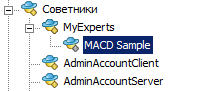
Do you have Windows 7 x64?
The other computer is unfortunately not at hand at the moment. I just took ex4 from another terminal and copied it to the newly created MyExperts folder. The result is on the screenshot:
Yes, of course. I have read the title of the topic.Please put this file there:
Was the folder copied under admin rights?
Yes. The terminal is installed as an administrator, moreover, we tried to run the terminal itself just by double-clicking it forcibly with administrator's rights. The result is the same - the terminal doesn't see anything from DataFolder.
- Free trading apps
- Over 8,000 signals for copying
- Economic news for exploring financial markets
You agree to website policy and terms of use
I have the following question: if from the terminal go to "Data Folder" (this folder is in AppData)/MQL4/Experts/ and create there a new folder "New Folder" and paste into this new folder a compiled (*.ex4) EA file (this file was compiled on another computer in another country, in Windows 10 Pro, editor build 1351) - then it appears that the terminal sees neither this new folder, nor this EA file.
In general, you need to check the repeatability of the observed effect on the same configuration.
Terminal parameters: