I subscribe to point 3.
Point 2 already exists (I guess): double click on first date (in left bottom portion of the chart). Chart centering I don't know.
---
Other suggestion to crosshair measuring (I saw this feature in Multicharts):
instead of holding left button to measure,
it would be much better to have this sequence (far less strain on fingers, hence far more precision, because we avoid the stress to keep the left click pressed):
1. click middle button, or Ctrl-F for the crosshair
2. left click to set the start point
3. move around with mouse to measure different heights (without holding left click). Maybe right click would help to add more useful functionality.
4. second left click to get out of crosshair mode (second left click could do more useful stuffs, but I cannot see them now).
I subscribe to point 3.
Point 2 already exists (I guess): double click on first date (in left bottom portion of the chart). Chart centering I don't know.
It's true works only for date (not exactly centered) but seems not go-to if data is not already downloaded.
Hi
An MT4/MT5 suggestion list
1 Option for enable Horizontal scroller on chart at bottom (faster scroll than arrow keys) like some other platforms
2 "Go to" box for chart, insert Date/Time and chart center precise and fast
3 Possibility to use always crosshair as default if wanted (without auto-switch to Cursor when click using crosshair, but using a second simple crosshair without measure function that can scroll graphs etc. like standard Cursor), like other platforms
4 On detailed statement at left on the first vertical column optional display order number consecutively
5 basic version of Deep of Market (also for MT4) without volume and without Deep/contracts but only with vertical scale price with last/actual price and always usable (MT5 DOM seems disabled with some brokers), designed for scalping (fast place/cancel/move market, limit and stop orders) , with brackets Stop Loss and Take profit send at same time with order and set by Pip value instead price value (more fast use pip value for SL and TP) and trailing stop.
6 Sort option in market watch, original order, alphabetic symbol order, alphabetic description instrument, bid/ask price order, time order ..
7 when "show all" in market watch option for collapse/expand markets divided by categories/sets
thanks
8. Adding "Time Synchronization" on multi charts, even multi currency. Charts on the screen are simultaneously moved when one is moved to a specific time.
I'm sure that this is a simple question, but it has been bothering me for an answer.
Some how, I inadvertently changed my fixed and full sized MT4 Market Watch panel into a miniature floating panel. Could some kind soul tell me which keyboard combination I used to do that, and how to change it back? I actually find it rather handy, but would like to know how to switch at will. Here is a screen shot:
Thanks!
I'm sure that this is a simple question, but it has been bothering me for an answer.
Some how, I inadvertently changed my fixed and full sized MT4 Market Watch panel into a miniature floating panel. Could some kind soul tell me which keyboard combination I used to do that, and how to change it back? I actually find it rather handy, but would like to know how to switch at will. Here is a screen shot:
Thanks!
- Free trading apps
- Over 8,000 signals for copying
- Economic news for exploring financial markets
You agree to website policy and terms of use
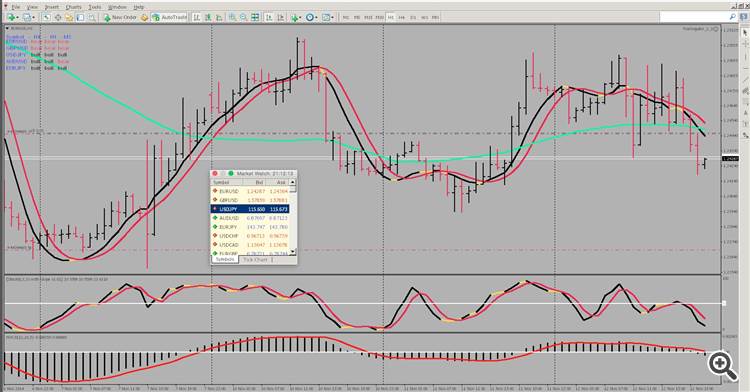
Hi
An MT4/MT5 suggestion list
1 Option for enable Horizontal scroller on chart at bottom (faster scroll than arrow keys) like some other platforms
2 "Go to" box for chart, insert Date/Time and chart center precise and fast
3 Possibility to use always crosshair as default if wanted (without auto-switch to Cursor when click using crosshair, but using a second simple crosshair without measure function that can scroll graphs etc. like standard Cursor), like other platforms
4 On detailed statement at left on the first vertical column optional display order number consecutively
5 basic version of Deep of Market (also for MT4) without volume and without Deep/contracts but only with vertical scale price with last/actual price and always usable (MT5 DOM seems disabled with some brokers), designed for scalping (fast place/cancel/move market, limit and stop orders) , with brackets Stop Loss and Take profit send at same time with order and set by Pip value instead price value (more fast use pip value for SL and TP) and trailing stop.
6 Sort option in market watch, original order, alphabetic symbol order, alphabetic description instrument, bid/ask price order, time order ..
7 when "show all" in market watch option for collapse/expand markets divided by categories/sets
thanks