Yes, it is in the tester that you can change the symbol properties:
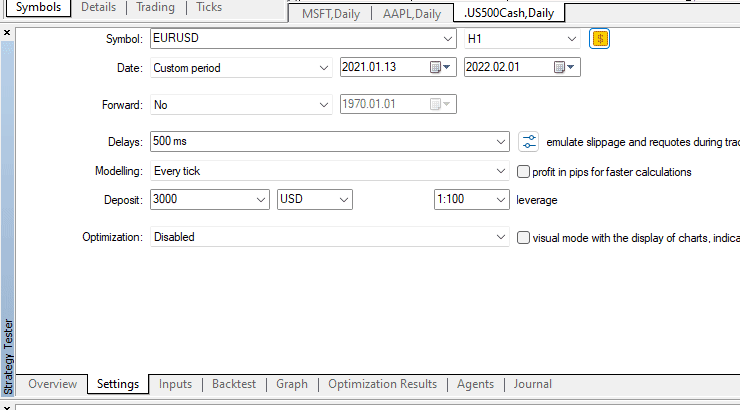
Hey Vladimir,
thank you very much for the info!
I think there's a little bug there (MT5 5.00 build 3211 14 Feb 2022).
I opened the tested symbol configuration page as you showed. SL and TP were already zero. But after I closed this window with "OK" my SYMBOL_TRADE_STOPS_LEVEL is also zero!
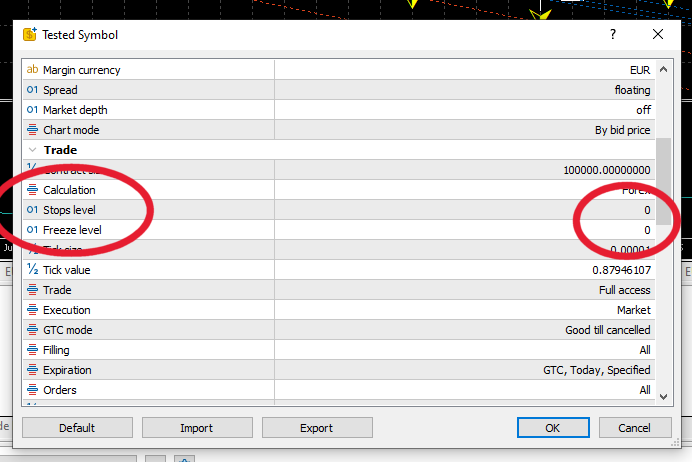
Even if I didn't change anything - problem solved with your help - thanks a lot!!
Hey Vladimir,
thank you very much for the info!
I think there's a little bug there (MT5 5.00 build 3211 14 Feb 2022).
I opened the tested symbol configuration page as you showed. SL and TP were already zero. But after I closed this window with "OK" my SYMBOL_TRADE_STOPS_LEVEL is also zero!
Even if I didn't change anything - problem solved with your help - thanks a lot!!
So you are basically saying your code reported a STOPS_LEVEL of 120 in the Strategy Tester and that just opening the symbol settings (where it was stated 0) and clicking "OK" leads to have 0 in your code on the next tester run ?
Are you sure ? Do you know how to reproduce it ?
So you are basically saying your code reported a STOPS_LEVEL of 120 in the Strategy Tester and that just opening the symbol settings (where it was stated 0) and clicking "OK" leads to have 0 in your code on the next tester run ?
Are you sure ? Do you know how to reproduce it ?
Hi Alain,
Yes - i am sure.
I tried to reproduce it but even after a fresh install on another computer it do not showed up again (perfect zero when testing).
I don't know - I always updated my install into place, never made a clean reinstall. Maybe this is the cause for this strange behaviour.
I was challenging this problem since weeks now but the value was always 120. Until I opened the tester symbol config window and clicked ok. Mysically solved.
By the way - I'm an IT specialist and I hate such inconsistent problem/solution when I can not find the source of the problem :)
I hope it will never show up again! :)
Hi Alain,
Yes - i am sure.
I tried to reproduce it but even after a fresh install on another computer it do not showed up again (perfect zero when testing).
I don't know - I always updated my install into place, never made a clean reinstall. Maybe this is the cause for this strange behaviour.
I was challenging this problem since weeks now but the value was always 120. Until I opened the tester symbol config window and clicked ok. Mysically solved.
By the way - I'm an IT specialist and I hate such inconsistent problem/solution when I can not find the source of the problem :)
I hope it will never show up again! :)
If it's not fixed you can be sure it will show up again, just maybe not for you but for someone else :-D
For weeks ? We are talking about a broker symbol and not a custom symbol right ?
Was your MT5 platform restarted during these weeks ? Do you switch to an other broker ?
If it's not fixed you can be sure it will show up again, just maybe not for you but for someone else :-D
For weeks ? We are talking about a broker symbol and not a custom symbol right ?
Was your MT5 platform restarted during these weeks ? Do you switch to an other broker ?
Hi Alain,
the MT5 platform was restarted several times. But I didn't restart the computer for a long time. Didn't switch to another broker.
But FYI interesting behaviour:
1. Restarted MT5: SL zero
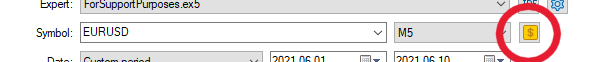
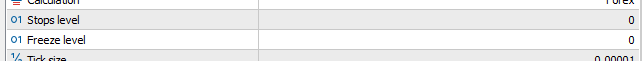
2. Restarted computer: SL shows up 120
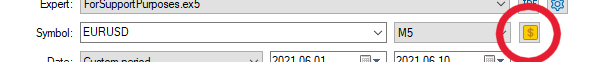
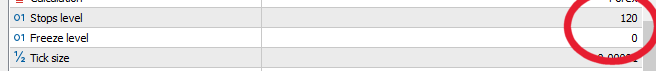
3. Set SL to 0
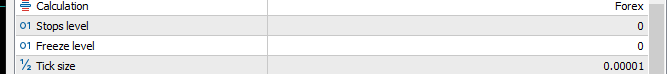

4. Restarted computer again (several times): SL kept staying zero

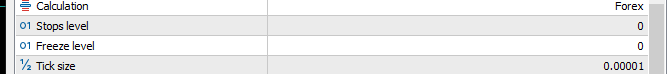
Means I will just keep checking the SL with OnInit(). Can't find a proper solution otherwise... :) ;)
Hi Alain,
the MT5 platform was restarted several times. But I didn't restart the computer for a long time. Didn't switch to another broker.
But FYI interesting behaviour:
1. Restarted MT5: SL zero
2. Restarted computer: SL shows up 120
3. Set SL to 0
4. Restarted computer again (several times): SL kept staying zero
Means I will just keep checking the SL with OnInit(). Can't find a proper solution otherwise... :) ;)
So if I understood well (point 2) after a second restart it suddenly goes back to 120 again without you changing anything ?
Are you using the "Overview" section to go to an old backtest results ?
What are the live settings (so not on Strategy Tester) for this symbol ? You said it was 0 right ?
So if I understood well (point 2) after a second restart it suddenly goes back to 120 again without you changing anything ?
Are you using the "Overview" section to go to an old backtest results ?
What are the live settings (so not on Strategy Tester) for this symbol ? You said it was 0 right ?
Yes that's correct. After first restart the 120 value appear but I have checked before restart thats 0. On further restarts after changing back to 0 is was keeping 0.
Live setting is: 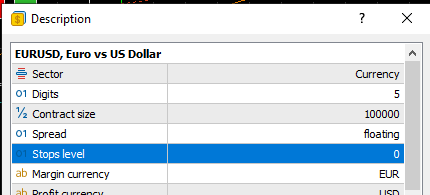
- Free trading apps
- Over 8,000 signals for copying
- Economic news for exploring financial markets
You agree to website policy and terms of use
Hi!
I have a problem with brokers minimum stop level when strategy testing on MT5.
I used checking with
When testing: The brokers minimum stop level is always 120 (means e.g. EURUSD 0.00120). When real trading: The brokers minimum stop level is always 0.0 -> Perfect!
This means my tests with low SL/TP are always inaccurate because I have to increase SL/TP at minimum to SYMBOL_TRADE_STOPS_LEVEL not to get invalid stops.
Is there any possibility to set the default SYMBOL_TRADE_STOPS_LEVEL to 0.0 when strategy testing?
Thanks!
Sojer