Fill Community tab with your forum login and forum password.
Your forum login is li9ht5peed (do not use your email for login).
If you installed new/fresh instance of Metatrader and you do not see your purchases in the Market tab so you can do the following (it is the procedure from the service desk):
Forum on trading, automated trading systems and testing trading strategies
The purchased tab is only showing the last two purchases
Alexey Petrov, 2021.01.19 11:17
Even if a Market product is removed from the showcase, those who already purchased it, can install it anytime from their MetaTrader terminal (Market \ Purchased section).
In case you don't see the product on the list of your purchases in the terminal, try the following:
- Close all your MetaTrader terminals
- Go to C:\Users\{user name}\AppData\Roaming\MetaQuotes\Terminal\Community
- Delete all files starting from mql4.market.* and mql5.market.*
- Open MetaTrader terminal
- Try to install product again
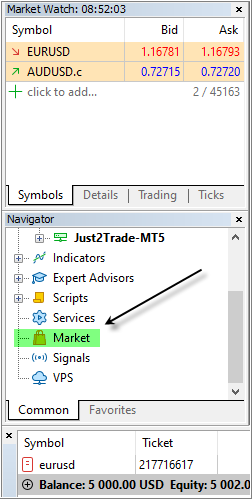
Fill Community tab with your forum login and forum password.
If you installed new/fresh instance of Metatrader and you do not see your purchases in the Market tab so you can do the following (it is the procedure from the service desk):
I already understand this step. The question is what had happened to the previous Market layout.
The issue happened even after I logged in using the forum id and password. It does not matter whether I am logged in or not.
I already understand this step. The question is what had happened to the previous Market layout.
The issue happened even after I logged in using the forum id and password. It does not matter whether I am logged in or not.
Market tab was moved to Navigator in the latest beta builds of Metatrader.
- Build 3041 is the beta build, and the user are installing it just to test beta builds of MT5 (many users like to test and to propose some improvements which may be realized/coded/fixed in the next stable/release builds).
- Build 2980 (some people say about build 2981 as well) is the stable/release build (many traders are using this builds just because it is not beta and it is stable one).
...
The issue happened even after I logged in using the forum id and password. It does not matter whether I am logged in or not.
I filled Community tab with my forum login and forum password, and I can prove it by Metatrader logs/journal:
2021.09.28 10:49:14.986 Terminal MetaTrader 5 x64 build 3021 started for MetaQuotes Software Corp. 2021.09.28 10:49:14.993 Terminal Windows 10 build 19041, Intel Celeron N4020 @ 1.10GHz, 0 / 3 Gb memory, 57 / 118 Gb disk, IE 11, UAC, GMT+1 2021.09.28 10:49:14.993 Terminal C:\Users\sgolo\AppData\Roaming\MetaQuotes\Terminal\D0E8209F77C8CF37AD8BF550E51FF075 2021.09.28 10:49:27.627 Network '3090566': trading has been enabled - netting mode 2021.09.28 10:49:28.540 MQL5.community activated for 'newdigital', balance: 28.73 2021.09.28 10:49:29.240 MQL5.chats activated for 'newdigital'
Market tab was moved to Navigator in the latest beta builds of Metatrader.
- Build 3041 is the beta build, and the user are installing it just to test beta builds of MT5 (many users like to test and to propose some improvements which may be realized/coded/fixed in the next stable/release builds).
- Build 2980 (some people say about build 2981 as well) is the stable/release build (many traders are using this builds just because it is not beta and it is stable one).
Thank you! Thats the reply I was looking for. I made a fresh install of MT5, and the beta build instead of the stable build was installed! Never knew that.

- 2021.09.03
- www.mql5.com
- Free trading apps
- Over 8,000 signals for copying
- Economic news for exploring financial markets
You agree to website policy and terms of use

I had a fresh install of MT5 from an existing provider, which updated the icons compared to an old install of the same MT5 from the same provider. However I encountered an issue when the Market page was accessed within MT5.
This is how it looked like on a fresh install of MT5
And this is how it looked like on an old install of MT5
Compared to the old install, I had no access to the Download link and I was also unable to update the EAs and indicators by clicking a link, because the link is no longer there.
The newer MT5 is build 3041
The older MT5 is build 2981