Using MT5, how can I add MACD to the same window as my Stochastics? Having them both open seperately takes up too much space. Thanks.
CanadianKodiak :
Using MT5, how can I add MACD to the same window as my Stochastics ? Having them both open seperately takes up too much space. Thanks.
Using MT5, how can I add MACD to the same window as my Stochastics ? Having them both open seperately takes up too much space. Thanks.
Yes, this can be done using MQL5:
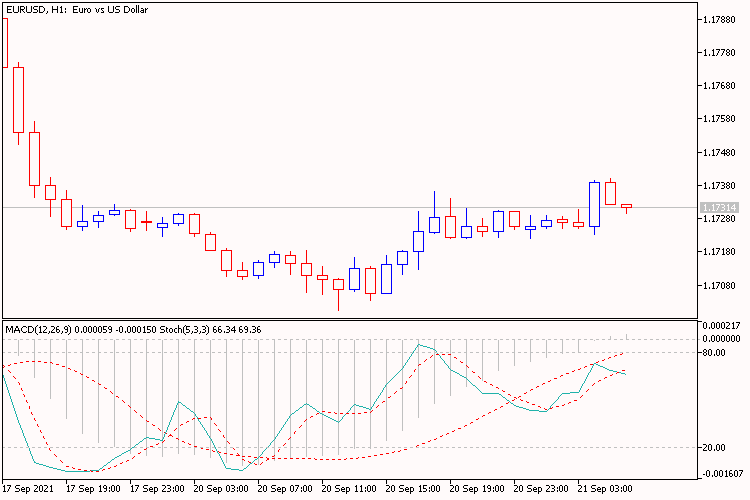
But will it be convenient for you to read information from these indicators?
CanadianKodiak #:
How did you accomplish that? I can do that easily on my phone but not my laptop.
How did you accomplish that? I can do that easily on my phone but not my laptop.
Use code: iMACD iStochastic in the Same Window
CanadianKodiak:
Using MT5, how can I add MACD to the same window as my Stochastics? Having them both open seperately takes up too much space. Thanks.
Using MT5, how can I add MACD to the same window as my Stochastics? Having them both open seperately takes up too much space. Thanks.
Open the navigator window, click and drag the indicator to the subwindow you want. The video shows metatrader 4 but the same applies for 5.
You are missing trading opportunities:
- Free trading apps
- Over 8,000 signals for copying
- Economic news for exploring financial markets
Registration
Log in
You agree to website policy and terms of use
If you do not have an account, please register