It has never happened to me, not even once!
Happened on two machines for me, multiple times. :(
Happened on two machines for me, multiple times. :(
Ok. Had my account name dropped one two accounts yesterday.
Is this a bug where if you don't open MT5 and update the client, your agents no longer work?
I don't open MT5 daily (in fact often for weeks)
Ok. Had my account name dropped one two accounts yesterday.
Is this a bug where if you don't open MT5 and update the client, your agents no longer work?
I don't open MT5 daily (in fact often for weeks)
Just a guess, but it may be caused by when the Agents are updated by Live Update, and not fully restoring the configuration.
Try looking at the logs as @Carl Schreiber suggested.
Just a guess, but it may be caused by when the Agents are updated by Live Update, and not fully restoring the configuration.
Try looking at the logs as @Carl Schreiber suggested.
The oldest log is as follows, although I suspect looking at my agent daily money earned, it dropped off before this:
2021.07.19 23:59:28.284 Terminal Pepperstone MetaTrader 5 x64 build 2982 started for Pepperstone Group Limited
2021.07.19 23:59:28.284 Terminal Windows 10 build 19043, Intel Core i9-9900K @ 3.60GHz, 49 / 63 Gb memory, 639 / 930 Gb disk, IE 11, UAC, GMT-6
2021.07.19 23:59:28.284 Terminal C:\Users\scmar\AppData\Roaming\MetaQuotes\Terminal\73B7A2420D6397DFF9014A20F1201F97
2021.07.19 23:59:28.366 HistoryCenter delete old files from C:\Users\scmar\AppData\Roaming\MetaQuotes\Terminal\73B7A2420D6397DFF9014A20F1201F97\bases\Pepperstone-MT5-Live01\history\Apple_Inc_(AAPL.O), last access time 2021.04.29 04:23
2021.07.19 23:59:28.367 HistoryCenter delete old files from C:\Users\scmar\AppData\Roaming\MetaQuotes\Terminal\73B7A2420D6397DFF9014A20F1201F97\bases\Pepperstone-MT5-Live01\history\Bank_of_America_Corp_(BAC.N), last access time 2021.04.29 04:23
2021.07.19 23:59:28.368 HistoryCenter delete old files from C:\Users\scmar\AppData\Roaming\MetaQuotes\Terminal\73B7A2420D6397DFF9014A20F1201F97\bases\Pepperstone-MT5-Live01\history\Copper, last access time 2021.04.29 04:23
2021.07.19 23:59:28.369 HistoryCenter delete old files from C:\Users\scmar\AppData\Roaming\MetaQuotes\Terminal\73B7A2420D6397DFF9014A20F1201F97\bases\Pepperstone-MT5-Live01\history\Twitter_Inc_(TWTR.N), last access time 2021.04.29 04:23
2021.07.19 23:59:28.370 HistoryCenter delete old files from C:\Users\scmar\AppData\Roaming\MetaQuotes\Terminal\73B7A2420D6397DFF9014A20F1201F97\bases\Pepperstone-MT5-Live01\history\UnitedHealth_Group_(UNH.N), last access time 2021.04.29 04:23
2021.07.19 23:59:28.371 HistoryCenter delete old files from C:\Users\scmar\AppData\Roaming\MetaQuotes\Terminal\73B7A2420D6397DFF9014A20F1201F97\bases\Pepperstone-MT5-Live01\history\XBRUSD, last access time 2021.04.29 04:23
2021.07.19 23:59:29.414 LiveUpdate new version build 2940 (IDE: 2940, Tester: 2940) is available
2021.07.19 23:59:29.523 Network '51000229': authorized on Pepperstone-MT5-Live01 through Access Server 10 (ping: 65.93 ms, build 2940)
2021.07.19 23:59:29.523 Network '51000229': previous successful authorization performed from 35.165.159.82 on 2021.07.19 04:27:29
2021.07.19 23:59:29.786 Network '51000229': terminal synchronized with Pepperstone Group Limited: 0 positions, 0 orders, 1189 symbols, 0 spreads
2021.07.19 23:59:29.786 Network '51000229': trading has been enabled - hedging mode
2021.07.19 23:59:30.306 Network '51000229': scanning network for access points
2021.07.19 23:59:42.152 LiveUpdate 'mt5clwtst64' downloaded (10322 kb)
2021.07.19 23:59:42.622 LiveUpdate downloaded successfully
2021.07.20
2021.07.20 00:00:06.430 LiveUpdate start "C:\Users\scmar\AppData\Roaming\MetaQuotes\Terminal\73B7A2420D6397DFF9014A20F1201F97\liveupdate\terminal64.exe" /update /path:"C:\Program Files\Pepperstone MetaTrader 5"
2021.07.20 00:00:09.143 Terminal exit with code 0
2021.07.20 00:00:09.145 Network '51000229': disconnected from Pepperstone-MT5-Live01
2021.07.20 00:00:09.174 Terminal stopped with 0
2021.07.20 00:00:09.177 Terminal shutdown with 0
2021.07.20 00:00:10.591 LiveUpdate updating...
2021.07.20 00:00:11.751 LiveUpdate 'C:\Program Files\Pepperstone MetaTrader 5\metatester64.exe' updated
2021.07.20 00:00:11.751 LiveUpdate tester module for liveupdate already updated
2021.07.20 00:00:11.753 LiveUpdate updated successfully
2021.07.20 00:00:11.791 LiveUpdate obsolete 'C:\Program Files\Pepperstone MetaTrader 5\Tester' deleted
2021.07.20 00:00:11.795 Terminal shutdown with 0
2021.07.20 00:00:12.317 Terminal Pepperstone MetaTrader 5 x64 build 2982 started for Pepperstone Group Limited
2021.07.20 00:00:12.318 Terminal Windows 10 build 19043, Intel Core i9-9900K @ 3.60GHz, 49 / 63 Gb memory, 640 / 930 Gb disk, IE 11, UAC, GMT-6
2021.07.20 00:00:12.318 Terminal C:\Users\scmar\AppData\Roaming\MetaQuotes\Terminal\73B7A2420D6397DFF9014A20F1201F97
2021.07.20 00:00:13.584 Network '51000229': authorized on Pepperstone-MT5-Live01 through Access Server 10 (ping: 65.93 ms, build 2940)
2021.07.20 00:00:13.584 Network '51000229': previous successful authorization performed from 99.20.205.11 on 2021.07.20 07:59:29
2021.07.20 00:00:13.661 Network '51000229': terminal synchronized with Pepperstone Group Limited: 0 positions, 0 orders, 1189 symbols, 0 spreads
2021.07.20 00:00:13.661 Network '51000229': trading has been enabled - hedging mode
2021.07.20 00:00:37.236 Terminal exit with code 0
2021.07.20 00:00:37.238 Network '51000229': disconnected from Pepperstone-MT5-Live01
2021.07.20 00:00:37.263 Terminal stopped with 0
2021.07.20 00:00:37.267 Terminal shutdown with 0
That is your MetTrader terminal's log. I meant your MetaTester Agents' logs. It should look something like this:
MM 0 00:09:42.344 Startup access rights to common directory successfully checked KF 0 00:09:42.345 Startup service start initialized IS 0 00:09:42.345 Startup create startup thread FS 0 00:09:42.345 Startup thread successfully created EJ 0 00:09:42.346 Startup MetaTester 5 x64 build 2981 (21 Jun 2021) QN 0 00:09:42.361 Server MetaTester 5 started on 0.0.0.0:2001 NH 0 00:09:42.407 Network server agent1.mql5.net ping 49 ms DP 0 00:09:42.408 Network server agent2.mql5.net ping 98 ms JK 0 00:09:42.408 Network server agent3.mql5.net ping 80 ms ES 0 00:09:42.408 Network server agent4.mql5.net ping 99 ms KF 0 00:09:42.412 Startup initialization finished PN 0 00:09:42.412 Startup startup thread finished successfully JE 0 00:10:16.452 Network connected to agent1.mql5.net LN 3 00:10:17.345 Performance 158 rating OQ 0 00:10:18.801 Network connected to agent2.mql5.net RH 0 00:10:20.462 Network connected to agent3.mql5.net HS 0 00:10:22.168 Network connected to agent4.mql5.net OJ 0 00:10:23.727 Network connected to agent1.mql5.net CM 0 00:10:25.092 Network connected to agent2.mql5.net JD 0 00:10:26.680 Network connected to agent3.mql5.net CO 0 00:10:28.312 Network connected to agent4.mql5.net EF 0 00:10:29.879 Network connected to agent1.mql5.net JI 0 00:10:31.238 Network connected to agent2.mql5.net DP 0 00:10:32.841 Network connected to agent3.mql5.net FK 0 00:10:34.482 Network connected to agent4.mql5.net PO 0 00:10:35.982 Network MQL5 Cloud Network server agent1.mql5.net selected after rescan (ping 49 ms) CR 0 00:10:36.039 Network connected to agent1.mql5.net PG 0 00:10:36.133 LiveUpdate new tester 5.00 build 2999 is available GP 0 00:10:36.194 Network authorized on agent1.mql5.net for FMIC QD 0 00:12:44.711 LiveUpdate 'mt5clwtst64' downloaded (10335 kb) MR 0 00:12:50.959 LiveUpdate downloaded successfully PK 0 00:12:55.768 Startup service shutdown initialized KH 0 00:12:55.769 Exit shutdown thread started GN 0 00:12:55.838 Server MetaTester 5 stopped MF 0 00:13:10.261 Startup access rights to common directory successfully checked NO 0 00:13:10.263 Startup service start initialized RG 0 00:13:10.263 Startup create startup thread LQ 0 00:13:10.263 Startup thread successfully created PI 0 00:13:10.264 Startup MetaTester 5 x64 build 2999 (16 Jul 2021) LL 0 00:13:10.273 Server MetaTester 5 started on 0.0.0.0:2001 MJ 0 00:13:10.280 Network server agent1.mql5.net ping 49 ms FR 0 00:13:10.280 Network server agent2.mql5.net ping 98 ms DJ 0 00:13:10.280 Network server agent3.mql5.net ping 80 ms CS 0 00:13:10.280 Network server agent4.mql5.net ping 99 ms PG 0 00:13:10.282 Startup initialization finished GF 0 00:13:10.283 Startup startup thread finished successfully OS 0 00:14:23.128 Network connected to agent1.mql5.net GH 0 00:14:24.502 Network connected to agent2.mql5.net MQ 0 00:14:26.093 Network connected to agent3.mql5.net EF 0 00:14:27.730 Network connected to agent4.mql5.net QO 0 00:14:29.289 Network connected to agent1.mql5.net HD 0 00:14:30.663 Network connected to agent2.mql5.net GM 0 00:14:32.256 Network connected to agent3.mql5.net DR 0 00:14:33.882 Network connected to agent4.mql5.net FK 0 00:14:35.452 Network connected to agent1.mql5.net CP 0 00:14:36.819 Network connected to agent2.mql5.net RI 0 00:14:38.415 Network connected to agent3.mql5.net MN 0 00:14:40.049 Network connected to agent4.mql5.net RI 0 00:14:41.563 Network MQL5 Cloud Network server agent1.mql5.net selected after rescan (ping 49 ms) HR 0 00:14:41.622 Network connected to agent1.mql5.net CJ 0 00:14:41.748 Network authorized on agent1.mql5.net for FMIC
That is your MetTrader terminal's log. I meant your MetaTester Agents' logs. It should look something like this:
I couldn't find where that is after reviewing the documentation. Can you provide a documentation source or guidence?
If you are using the default Agents in a standard MT5 installation then they will be in the "Open Data Folder" -> Tester\Agent???\logs
If using separate installation of Tester agents, then they are as shown by @rrocchi in his post.
- Free trading apps
- Over 8,000 signals for copying
- Economic news for exploring financial markets
You agree to website policy and terms of use
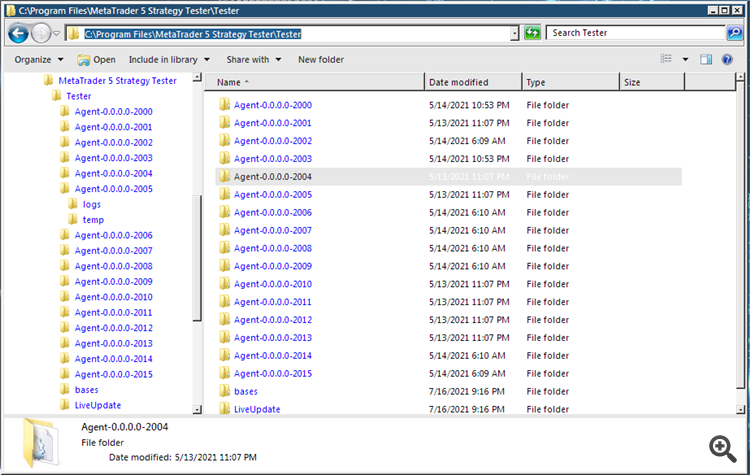
Hi,
For years, Metatester Agent Manager randomly drops the community account configured and as a result lets agents run what is described as "For Free" (I'm assuming what they mean is the person using the service pays, Metaquotes just keeps your money.
How about making it that if it drops the account due to a bug in your software, it doesn't run at all?
Between randomly preventing people withdrawing funds via PayPal, and dropping their user account so that you get to charge a customer but not pay for the service, I'm starting to think this is a business strategy to increase profits while pretending you have bugs/other issues. i.e. basically preventing withdraws or deliberately seizing payments for services.
Anyone have thoughts on this?