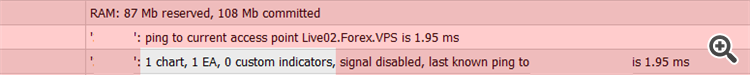- Can I use the same EA on two different MQL5 accounts?
- MT4 VPS
- FX Chaos EA
When you use MQL5 VPS you do not need to keep your computer on.
You must synchronize properly your EAs and/or indicators in order to work on the virtual server.
Your MQL5 VPS's journal log will begin recording after your first synchronization.
In order to synchronize an Expert Advisor with your MQL5 VPS server, you need to attach your EA on a chart, click the Auto Trading button and then right click on your VPS server >> Synchronize experts, indicators.
After the synchronization you check the VPS (right click) >> Journals, that you are getting the following message: 1 (or whatever) chart, 1 (or whatever) EA, 0 (or whatever) custom indicators, signal disabled.
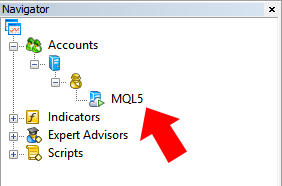
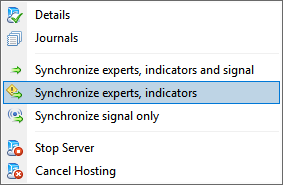
After the synchronization with your MQL5 VPS you DO NOT keep the Auto Trading button ON.
When you use MQL5 VPS you do not need to keep your computer on.
You must synchronize properly your EAs and/or indicators in order to work on the virtual server.
Your MQL5 VPS's journal log will begin recording after your first synchronization.
In order to synchronize an Expert Advisor with your MQL5 VPS server, you need to attach your EA on a chart, click the Auto Trading button and then right click on your VPS server >> Synchronize experts, indicators.
After the synchronization you check the VPS (right click) >> Journals, that you are getting the following message: 1 (or whatever) chart, 1 (or whatever) EA, 0 (or whatever) custom indicators, signal disabled.
After the synchronization with your MQL5 VPS you DO NOT keep the Auto Trading button ON.
yeah i know that, but in my friend account dont have the option to use the free minutes in the plans. like i do in the last year
and he already login in the mt4 with the account of mql5
You can check his login to Community tab in Metatrader: he should use his forum login (not his email).
Besides, if your friend provides synchronization/migration (look at the previous posts about synchronization) so he will activate his MQL5 VPS by this action.
- read this thread for more information: https://www.mql5.com/en/forum/187872
- and he can check it here (about free plan): https://www.mql5.com/en/vps/subscriptions
You can check his login to Community tab in Metatrader: he should use his forum login (not his email).
Besides, if your friend provides synchronization/migration (look at the previous posts about synchronization) so he will activate his MQL5 VPS by this action.
- read this thread for more information: https://www.mql5.com/en/forum/187872
- and he can check it here (about free plan): https://www.mql5.com/en/vps/subscriptions
So the problem is his account?
when we create an account we must have the 24 hours free of vps, right?
what is strange is that when I login I still have 16 minutes free and he doesn’t appear nothing about the 1440 minutes
So the problem is his account?
when we create an account we must have the 24 hours free of vps, right?
what is strange is that when I login I still have 16 minutes free and he doesn’t appear nothing about the 1440 minutes
He has 1440 free minutes, unless he used them.
He MUST make sure though that he has logged into his MQL5 account with the correct MQL5 login, the one he had chosen upon registration, NOT his email or facebook, as Sergey already pointed out.
he send me this,
he dont have the free plan... and he never used before
he send me this,
he dont have the free plan... and he never used before

- www.mql5.com
he send me this,
he dont have the free plan... and he never used before
- Free trading apps
- Over 8,000 signals for copying
- Economic news for exploring financial markets
You agree to website policy and terms of use