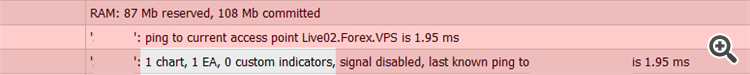- I have a question about the VPS and the expert advisor .
- EA sad face straight after synchronization
- I have a VPS and I still need to keep my computer on. What am I doing wrong ?
A few days ago I rented a VPS through metarader, I noticed when my terminal synchronized the little smily face turned to sad face meaning the advisor was synchronized. Today I added another expert advisor to my terminal, the next thing I did I right cliecked on the vps in Navigator, then I clicked on (Synchronize Experts, Indicator and Signals) it did not do anything. Expert Advisor that I added today still has a smily face. How can I tell if the added Expert Advisor is synchronized?
Every time you synchronize/migrate your MQL5 VPS, any previous synchronization is removed.
You can't add another EA on your MQL5 VPS, you need to load both EAs on the correspondent charts and instruments, click the Auto Trading button and synchronize with your MQL5 VPS.
Then you right click on the MQL5 VPS >> Journals, in the Navigator window and check the logs for a message about the migrated EAs. Something similar to that:
Every time you synchronize/migrate your MQL5 VPS, any previous synchronization is removed.
You can't add another EA on your MQL5 VPS, you need to load both EAs on the correspondent charts and instruments, click the Auto Trading button and synchronize with your MQL5 VPS.
Then you right click on the MQL5 VPS >> Journals, in the Navigator window and check the logs for a message about the migrated EAs. Something similar to that:
but that means that if I migrate EAs from another terminal, the old one will get deleted. I tho that we could migrate 29 terminal at the same times? Is there any way that I can make sure when I migrate from another terminal (same broker account ) the old dont get deleted?
but that means that if I migrate EAs from another terminal, the old one will get deleted. I tho that we could migrate 29 terminal at the same times? Is there any way that I can make sure when I migrate from another terminal (same broker account ) the old dont get deleted?
Yes, if you migrate from another MT4/5 terminal for the same trading account and MQL5 VPS, the previous migration will be replaced with the new one.
You can migrate up to 32 charts and EAs on your MQL5 VPS for the paid subscription and up to 16 for the free minutes, don't confuse charts/EAs with terminals.
You can't stop an old migration replaced with a new one, if that is done from the same trading account and MQL5 VPS.
- Free trading apps
- Over 8,000 signals for copying
- Economic news for exploring financial markets
You agree to website policy and terms of use