I am not sure that I understood (no idea about which profiles you are talking about sorry).
But I know that one MQL5 VPS per trading account. And yes - you should provide the synchronization/migration og your EAs/settings/charts for all of them independently.
Hi Sergey,
I am sorry but I don't understand what you are saying here... "And yes - you should provide the synchronization/migration og your EAs/settings/charts for all of them independently", Do you have instructions on how to do this.
I have also included a screenshot of the different profiles within MQL5 "I am sure you probably call it something else".
I have downloaded 2 different MT5 applications and created 2 profiles with each broker, one from FBS and the other IC Market. Not advertising just giving you all the info.
Each profile has a different leverages.
Is there a payed support solution? I would really like to chat to someone.
Regard's,
Duncan
...
Each profile has a different leverages.
Is there a payed support solution? I would really like to chat to someone.
...All trechnical support is going to be on the forum.
----------------
Yes, I understand now: profiles=trading accounts.
And you bought 3 MQL5 VPS'ses for those 3 trading accounts.
You can check it on this page: https://www.mql5.com/en/vps/subscriptions (you can check about trading server and more).
----------------
MQL5 VPS is "your Metatrader in cloud". And the synchronization/migration is sending your s to this ettings (the charts with EAs attached, or signal subscription) to this MQL5 VPS ("your Metatrader in cloud").
For example, you login to your first trading account (your first profile), open the chart(s) and attach EA(s) (and/or indicators) to the charts, make synchronization/migration. Check the results of this synchronization/migration in MQL5 VPS journal. And if everything is fine so you can close your Metatrader (or close computer). Or you can close all the charts and connect to the other your trading account (your second profile), and provide all those staps with your second account/profile.

- www.mql5.com
Forum on trading, automated trading systems and testing trading strategies
...
Sergey Golubev, 2018.11.24 18:01
VPS is the copy of your Metatrader in the cloud.
To make this copy of your Metatrader in cloud so you need to open chart (or charts) and attach your EA to the chart (or to the charts) to ready to trade.
After that - you make the migration: you are synchronizing your Metatrader with open charts with EA attached to the charts - with the copy of your Metatrader in the cloud.
Once you synchronized (once you sent everything to VPS) so you can close your pc (in you want): your EA will work on VPS (means: your EA will work on the copy of your Metatrader in cloud).
And all those actions (with possibe errors) are written in your VPS log files (you can check it inside your home Metatrader).
---------------
To make it shorter:
- Your MQL5 VPS = your "2nd Metatrader in cloud". I mean: there is the cloud (somewhere). And there is "your second Metatrader" there ... this "second Metatrader in cloud" is empty ... you will need to provide migration/synchronize.
- Migration = sending your EAs/indicators/open charts from your home Metatrader to MQL5 VPS (to "your Metatrader in cloud").
- You can synchronize the settings/open charts/EAs/settings of your EAs/changing the settings of your EA/opened charts - from your home Metatrader with MQL5 VPS (with "your Metatrader in cloud"). You can synchronize many time (as many as you want).
- Only open chart(s) with attached EA(s) can be migrated (can be synchronized) from your home Metatrader to MQL5 VPS (to "your Metatrader in cloud").
- Your EA(s) will work on MQL5 VPS (on "your 2nd Metatrader in cloud"), and you can close your home Metatrader, or use your home Metatrader with the other trading account, or any.
- Autotrading is always On in MQL5 VPS ("your second Metatrader in cloud" is having autotrading to be always ON irrespective of the settings of your home Metatrader).
- (limitation) Your EA will not work on MQL5 VPS (on "your 2nd Metatrader in cloud") if EA is using dll irrespective off - you allowed dll or not in your home Metatrader (irrespective of the settings of your home Metatrader). It is necessary to see the code or to be a coder to know: your EA is using/calling dll or not).
- (limitation) It must be 64-bit client terminal (MT5) to use virtual hosting - means: your home Metatrader 5 should be 64-bit.
MT4 does not have this limitation (because MT4 is always on 32-bit).
---------------
And read post #6 about synchronization/migration
Quick questions on MQL5 VPS (Syncing and Activations)
https://www.mql5.com/en/forum/337526

- 2020.04.14
- www.mql5.com
to make it shorter:
- you need to login to your first trading account/profile, open the chart(s) with EA(s) and so on, after that - make a migration to "your Metatrader in cloude" (to MQL5 VPS), check VPS journal for possible errors (or no errors); close the charts, close Metatrader, or
- login to your secon trading account/profile, open the chart(s) with EA(s) and so on, and provide synchronization/migration with the other MQL45 VPS; check everything in VPS journal, and if fine (if migration was sucessful) - you can close your Metatrader, or
- do same with your 3rd trading account/profile.
read post #6 (how to provide synchronization/migration in MT5).
sdsd
You need one Metatrader instance installed to do everything.
...2 profiles with each broker...
2 trading accounts with each broker?
because profile is your forum profile ...
I think - you are talking about trading accounts.
Because MQL5 VPS is per trading account.
----------------
And all steps are very easy to do: connect MT5 to one trading account, setup everything and provide migtation to VPS, after that - make setup for your second trading account and migrate it to your second VPS, and so on ...

- 2017.07.18
- www.mql5.com
The problem I have is when I log into my first profile I can setup my EA's with the relevant indicators but when I log into my second profile it has the same setting as the first profile.
I even log into a 3rd profile with a different broker and it also has the same settings as the first.
You can change the settings/EAs/charts in your home Metatrader for every/different trading accounts. But if you want to your EAs to be used on MQL5 VPS so you need to provide the synchronization/migration with MQL5 VPS (read my posts above), and after that - you can close your Metatrader or your computer at all (or use Metatrader with very different trading account which is not connected with VPS for example).
All trechnical support is going to be on the forum.
----------------
Yes, I understand now: profiles=trading accounts.
And you bought 3 MQL5 VPS'ses for those 3 trading accounts.
You can check it on this page: https://www.mql5.com/en/vps/subscriptions (you can check about trading server and more).
----------------
MQL5 VPS is "your Metatrader in cloud". And the synchronization/migration is sending your s to this ettings (the charts with EAs attached, or signal subscription) to this MQL5 VPS ("your Metatrader in cloud").
For example, you login to your first trading account (your first profile), open the chart(s) and attach EA(s) (and/or indicators) to the charts, make synchronization/migration. Check the results of this synchronization/migration in MQL5 VPS journal. And if everything is fine so you can close your Metatrader (or close computer). Or you can close all the charts and connect to the other your trading account (your second profile), and provide all those staps with your second account/profile.
Thank you very much for this information but as mentioned, I open one MT5 application and login into trading account "A", I setup my charts with the EA and migrate to VPS.
I then log into my second trading account and the same charts and EA's are running on trading account "B" and "C".
I even log into the second MT5 application and log into trading account "B" and it has the same charts and EA's.
I have attached a video "archived". I only setup the charts and EA's on trading account "A" but you will see that it trickles down to all trading account.
What am I doing wrong?
Thank you very much for this information but as mentioned, I open one MT5 application and login into trading account "A", I setup my charts with the EA and migrate to VPS.
I then log into my second trading account and the same charts and EA's are running on trading account "B" and "C".
I even log into the second MT5 application and log into trading account "B" and it has the same charts and EA's.
I have attached a video "archived". I only setup the charts and EA's on trading account "A" but you will see that it trickles down to all trading account.
What am I doing wrong?
Your trading accounts have nothing to do with VPS (in case you already synchronized/migrated the environment/setups with VPS).
Because everything is traded on VPS (and it has nothing to do with your charts and so on in your home Metatrader), and you can see/check it in VPS journal in your Metatrader.
Because you are switching Metatrader between the trading accounts without closing the charts.
But in case you already synchronized everything so you do not need those charts/EAs anymore on your Metatrader.
----------------
You should close the charts from first trading account before login to the second trading account.

- www.mql5.com
- Free trading apps
- Over 8,000 signals for copying
- Economic news for exploring financial markets
You agree to website policy and terms of use
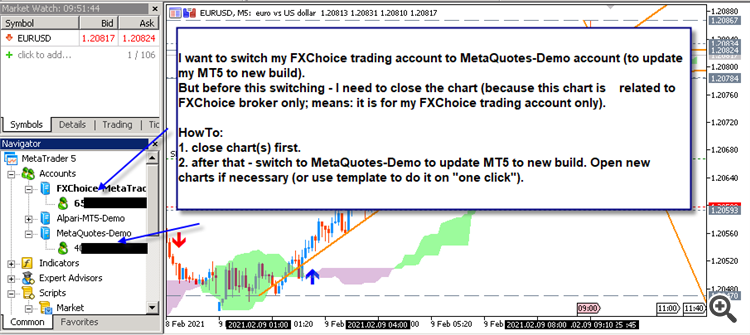
Please can someone assist me, I have searched the forum but I have not found an answers to my environment.
I currently have 4 profiles with 2 differet brokers, I am also renting 3 VPS's from MQL5.
The problem I have is when I log into my first profile I can setup my EA's with the relevant indicators but when I log into my second profile it has the same setting as the first profile.
I even log into a 3rd profile with a different broker and it also has the same settings as the first.
Am I supposed to install different versions of MT5 on my laptop for each profile?
or can I view all profiles from one desktop installation?
Do I need to activate each EA on each VPS? If so how?
Can I not manage all my profiles from my MQL5 profile?
Apologies for all the questions but I have lost several huge trades based on the way I am doing it now "the wrong way :)"
Thanks