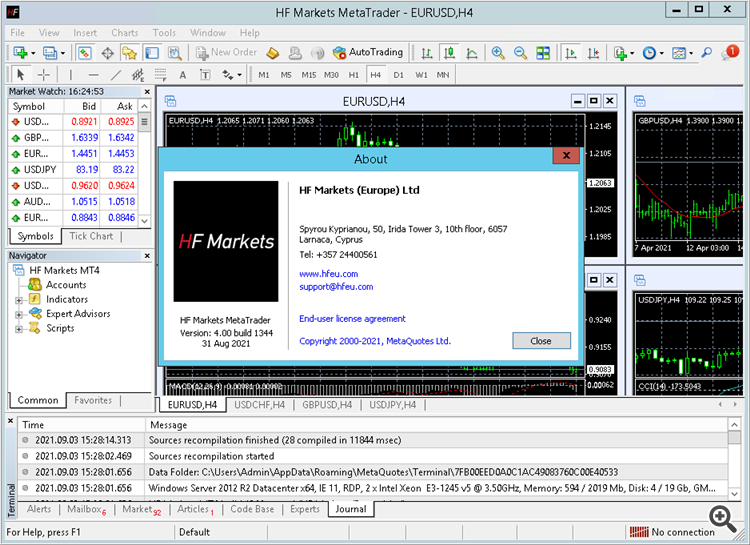i can not get the program to start its frozen. hod do i get it to real time again?
Which OS, version, terminal for PC, Mobile, Web, ..?
Hi, MT5 froze and I closed it to restart it, and it did not open ever again. I reinstaled it but nothing. When I click to open, it shows the application process in the task manager but the program does not display
If the problem come from an indicator wrongly coded, this indicator will be deleted off the terminal.
it work this way on MT4.
Deleting "profiles" has no inconvenient, it just delete (close) all symbols and indicators from the terminal

- www.metatrader5.com
Hi, MT5 froze and I closed it to restart it, and it did not open ever again. I reinstaled it but nothing. When I click to open, it shows the application process in the task manager but the program does not display
windows 10 pro 64. It has been working for years. Just today the data froze, so I quit MT5 to refresh it. After it, does not open again. I can start the metaeditor and try to open the MT5 from there and it shows: error - client terminal is not found
Close the terminal and re-name (so the terminal doesn't find it) one by one the setup files in {terminal folder}\Config\ and re-start the terminal - it should re build them.
You can even try to renam all.
Close the terminal and re-name (so the terminal doesn't find it) one by one the setup files in {terminal folder}\Config\ and re-start the terminal - it should re build them.
You can even try to renam all.
Hi Mr. Schreiber,
I am going through the same problem, i.e. none of my METATRADERS (4 and 5), newly reinstalled, will open any more. I did this believing in "cleaning up" the clutter on my PC and even erased all my personal data related to them.
Then, after having resintalled both metatraders from scratch, none of them will open at all. No error messages whatsoever. They just don't run. Why is this? I even thought it could be my firewall, but after shutting it down for 10 minutes, no success.
What now? I am in deep trouble, because I cannot work without them for my day trade. I am going to lose this Friday because of this stupid idea of mine, all because an MSQL 5 robot was not working properly,
probably due to the mixup with several instances of old MT4 and MT5 instances. I never expected this to happen, though.
I am CLUELESS .... please help me urgently, if you can.
Thank you
BJC from Santos, Brazil
Hi Mr. Schreiber,
I am going through the same problem, i.e. none of my METATRADERS (4 and 5), newly reinstalled, will open any more. I did this believing in "cleaning up" the clutter on my PC and even erased all my personal data related to them.
Then, after having resintalled both metatraders from scratch, none of them will open at all. No error messages whatsoever. They just don't run. Why is this? I even thought it could be my firewall, but after shutting it down for 10 minutes, no success.
What now? I am in deep trouble, because I cannot work without them for my day trade. I am going to lose this Friday because of this stupid idea of mine, all because an MSQL 5 robot was not working properly,
probably due to the mixup with several instances of old MT4 and MT5 instances. I never expected this to happen, though.
I am CLUELESS .... please help me urgently, if you can.
Thank you
BJC from Santos, Brazil
Has exactly the same problem here, both with MT4 and MT5. Terminals from several different brokers that I installed today just do not open.
Has exactly the same problem here, both with MT4 and MT5. Terminals from several different brokers that I installed today just do not open.
I just installed MT4 from hotforex broker, and it is running with not a problem at all.
people do not have any issue with MT4.
As to MT5 so use my suggestions which I made on this thread: https://www.mql5.com/en/forum/376714

- 2021.09.01
- www.mql5.com
- Free trading apps
- Over 8,000 signals for copying
- Economic news for exploring financial markets
You agree to website policy and terms of use