I have several account ,real /demo .
Target use case is running previous version EA in real account, and some new future EA in demo account at the same time.
But in real word ,As I do login to another account , the original account has been logout >,<
How do I do this part.
Note case2 One PC several broker 's MQL software (But for this pc there are problems with strategy test. "Local Network Farm")
So right now , I don't want make this again ><. And want PC run real account sample and clean.
You should use a MQL5 VP server for each account, this way you will be able to use any EAs or indicators for each account independently.
When you use MQL5 VPS you do not need to keep your computer on.
You must synchronize properly your EAs and/or indicators in order to work on the virtual server.
Your MQL5 VPS's journal log will begin recording after your first synchronization.
In order to synchronize an Expert Advisor with your MQL5 VPS server, you need to attach your EA on a chart, click the Auto Trading button and then right click on your VPS server >> Synchronize experts, indicators.
After the synchronization you check the VPS (right click) >> Journals, that you are getting the following message: 1 (or whatever) chart, 1 (or whatever) EA, 0 (or whatever) custom indicators, signal disabled.
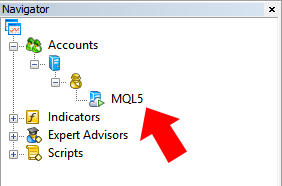
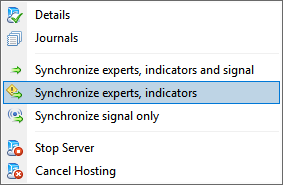
After the synchronization with your MQL5 VPS you DO NOT keep the Auto Trading button ON.
- Free trading apps
- Over 8,000 signals for copying
- Economic news for exploring financial markets
You agree to website policy and terms of use
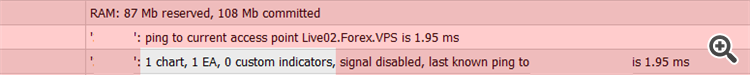
I have several account ,real /demo .
Target use case is running previous version EA in real account, and some new future EA in demo account at the same time.
But in real word ,As I do login to another account , the original account has been logout >,<
How do I do this part.
Note case2 One PC several broker 's MQL software (But for this pc there are problems with strategy test. "Local Network Farm")
So right now , I don't want make this again ><. And want PC run real account sample and clean.