Dear experienced traders,
I'm using EA via MQL5 VPS.
When we run EA, we need to open charts.
Does charts affect to the MT4's performance?
How many charts if I opened would slow down the performance of MT4?
Thank you in advance and best wishes,
Sky
If you have migrated your local trading environment to your MQL5 VPS succesfully, you don't need to keep your terminal, computer or any charts open.
Make sure that you've synchronized/migrated succesfully though.
If you want to open other charts on your local terminal and trade manually, you can do so, without affecting your EA trading on your MQL5 VPS.
When you use MQL5 VPS you do not need to keep your computer on.
You must synchronize properly your EAs and/or indicators in order to work on the virtual server.
Your MQL5 VPS's journal log will begin recording after your first synchronization.
In order to synchronize an Expert Advisor with your MQL5 VPS server, you need to attach your EA on a chart, click the Auto Trading button and then right click on your VPS server >> Synchronize experts, indicators.
After the synchronization you check the VPS (right click) >> Journals, that you are getting the following message: 1 (or whatever) chart, 1 (or whatever) EA, 0 (or whatever) custom indicators, signal disabled.
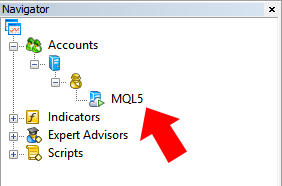
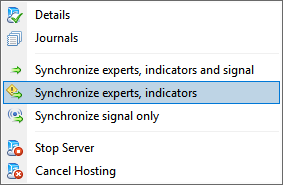
After the synchronization with your MQL5 VPS you DO NOT keep the Auto Trading button ON.
If you have migrated your local trading environment to your MQL5 VPS succesfully, you don't need to keep your terminal, computer or any charts open.
Make sure that you've synchronized/migrated succesfully though.
If you want to open other charts on your local terminal and trade manually, you can do so, without affecting your EA trading on your MQL5 VPS.
When you use MQL5 VPS you do not need to keep your computer on.
You must synchronize properly your EAs and/or indicators in order to work on the virtual server.
Your MQL5 VPS's journal log will begin recording after your first synchronization.
In order to synchronize an Expert Advisor with your MQL5 VPS server, you need to attach your EA on a chart, click the Auto Trading button and then right click on your VPS server >> Synchronize experts, indicators.
After the synchronization you check the VPS (right click) >> Journals, that you are getting the following message: 1 (or whatever) chart, 1 (or whatever) EA, 0 (or whatever) custom indicators, signal disabled.
After the synchronization with your MQL5 VPS you DO NOT keep the Auto Trading button ON.
Thank you, Eleni.
I know how to migrate it to VPS.
What I'm afraid is, I want to use several different EAs work in different currency in a same account at a same time. Would it slow down the performance of MT4?
Thank you in advance and best regards,
Sky
Thank you, Eleni.
I know how to migrate it to VPS.
What I'm afraid is, I want to use several different EAs work in different currency in a same account at a same time. Would it slow down the performance of MT4?
Thank you in advance and best regards,
Sky
No, you can use as many as 32 charts with attached EAs on your MT4 terminal and hopefully onto your MQL5 VPS, if they are not that processing power hungry or memory demanding.
I've used up to 18-20 EAs simultaneously on MQL5 VPS at some point, without any problem.
No, you can use as many as 32 charts with attached EAs on your MT4 terminal and hopefully onto your MQL5 VPS, if they are not that processing power hungry or memory demanding.
I've used up to 18-20 EAs simultaneously on MQL5 VPS at some point, without any problem.
Thank you so much, Eleni.
- Free trading apps
- Over 8,000 signals for copying
- Economic news for exploring financial markets
You agree to website policy and terms of use
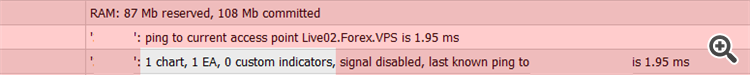
Dear experienced traders,
I'm using EA via MQL5 VPS.
When we run EA, we need to open charts.
Does charts affect to the MT4's performance?
How many charts if I opened would slow down the performance of MT4?
Thank you in advance and best wishes,
Sky