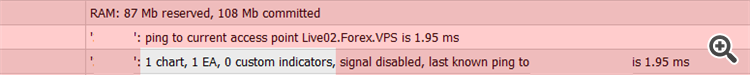- Can't get handle for Custom indicator on vps
- What is Virtual Hosting failed to get list of virtual hosts (www.mql5.com:443 send request failed [12002])
- EA on VPS Not Executing Trades
Hi!
No, I don't think its that, you can synchronize every 5 minutes without a problem.
Try to do it again from the beginning.
When you use MQL5 VPS you do not need to keep your computer on.
You must synchronize properly your EAs and/or indicators in order to work on the virtual server.
Your MQL5 VPS's journal log will begin recording after your first synchronization.
In order to synchronize an Expert Advisor with your MQL5 VPS server, you need to attach your EA on a chart, click the Auto Trading button and then right click on your VPS server >> Synchronize experts, indicators.
After the synchronization you check the VPS (right click) >> Journals, that you are getting the following message: 1 chart, 1 EA, 0 (or whatever) custom indicators, signal disabled.
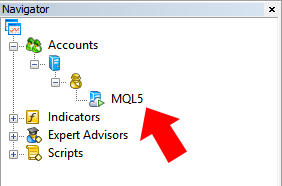
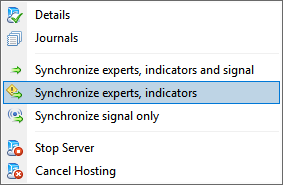
After the synchronization with your MQL5 VPS you DO NOT keep the Auto Trading button ON.
2020.03.26 10:58:40.870 Virtual Hosting 6102881: failed to send migration data (88.202.180.31:443 receive response failed [12002]) (88.202.180.31:443 receive response failed [12002])
Then something is wrong with your local MT4/5 trading setup, your EAs, indicators and such.
Try to put your EAs and indicators on your local MT4/5 charts, click the Auto Trading button and synchronize again.
You can try to change your MQL5 VP server in order to make sure that is not your virtual server that is causing this.
https://www.mql5.com/en/vps/subscriptions
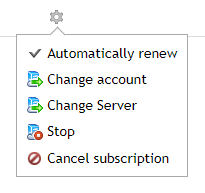
Is there any way to communicate with the vps providers if the problem is from their side.?
If you change server and the problem persists, its not from MQL5 VPS side.
You can try the Service Desk, but they only deal with financial problems and they will re-direct you here.
If you change server and the problem persists, its not from MQL5 VPS side.
You can try the Service Desk, but they only deal with financial problems and they will re-direct you here.
- Free trading apps
- Over 8,000 signals for copying
- Economic news for exploring financial markets
You agree to website policy and terms of use