when i change the timeframe day to small TF Like H1, a Part of My Trendline get in bottom OF Mt4 Screen?
it did not work for me the daragging down of price scale..... the problem is still there,,,, so do yo know another solution pro??
Babylonia-Assyrian waa: he problem is still there,,,, so
do yo know another solution pro??
- Is the line actually there? Charts → Objects → Objects List (Control+B) If yes, click on it → Show. There is no solution because there is no problem. PICNIC
- Otherwise, some code you are running or you, deleted it when you changed TF, but your H4 image discounts that.
You are missing trading opportunities:
- Free trading apps
- Over 8,000 signals for copying
- Economic news for exploring financial markets
Registration
Log in
You agree to website policy and terms of use
If you do not have an account, please register

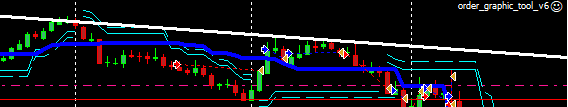



Hi
iam using lenova thinkpad laptop, it's new and it's my firts time to use it for mt4,,,, so i have it big problem relates losing trendlines after changing lower timeframe (ex; day to Hours TF),,,
the privious trendline like a day/week hasn't vanished at all, but part of it/line has entered the underneath bottom of display while i can see only the remain part of trendline, and if i try to zoom out the display to find out it i can't anymore becouse of the limit... so please help me guys!
i can't realy analyze the charts without it.
i attached screenshot photos here..... https://www.mql5.com/en/charts/11540724/gbpaud-d1-primus-global-ltd (photo 1),,,,,,, https://www.mql5.com/en/charts/11540430/gbpaud-h4-primus-global-ltd (photo2)