Hi ...
I will purchase MT4 indicator, but it's not install my Mt4 platform.
Its not installed by itself, you need to go to the Market tab of your MT4 Terminal window, click the Purchased option on the left and then the Install blue button on the far right of the product you've purchased.
Make sure you are logged into your MQL5 account in MT4 >> Tools >> Options >> Community (tab).
Its not installed by itself, you need to go to the Market tab of your MT4 Terminal window, click the Purchased option on the left and then the Install blue button on the far right of the product you've purchased.
Thanks for replay..
i'll click the install blue button, but not Install.. What can I do?
Thanks for replay..
i'll click the install blue button, but not Install.. What can I do?
You need to put your MQL5 password in the field below and click Get activation blue button, see the picture above.
If it doesn't work, restart your PC and MT4 terminal and try again.
I have the exact same issue. I purchased an indicator a little while ago and went through the install process. Unfortunately, I have no "Market" folder under "Indicators". I downloaded a free EA and I now have a "Market" folder under "Experts". I've included screen shots for reference.
I have the exact same issue. I purchased an indicator a little while ago and went through the install process. Unfortunately, I have no "Market" folder under "Indicators". I downloaded a free EA and I now have a "Market" folder under "Experts". I've included screen shots for reference.
Which OS are you using ?
If you check the Journal tab, what do you have ?
I'm at work right now. I'll open everything back up when I get home this evening and check. It could have something to do with my payment for the indicator being locked for 6 days. I'll report back.
Seeing your name, I am wondering now if you are the athletics champion. You are my hero then
I have MT4 application in my PC..
If you see a MQL5 folder, then you have downloaded and use MT5 and not MT4.
- Free trading apps
- Over 8,000 signals for copying
- Economic news for exploring financial markets
You agree to website policy and terms of use
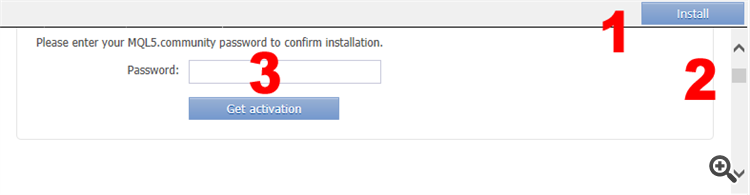


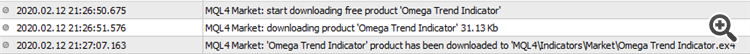
Hi ...
I will purchase MT4 indicator, but it's not install my Mt4 platform.