Hi,
Few days back, my server was switched.
I managed to move VPS to new server site....by I think the VPS is frozen.
Please advise, as to how I can get it back to work.
Thanks
If you are talking about MQL5 VPS, you need to attach your EA(s) on a chart(s), (or setup your signal) click the Auto Trading button and then right click on your MQL5 VPS >> Synchronize experts, indicators (for MT4). For MT5, tick the Migrate: experts and indicators option, down in the VPS tab of the Toolbox window and click the green Migrate button.
After you've done that, check your MQL5 VPS (right click) >> Journals, that everything is running as it should.
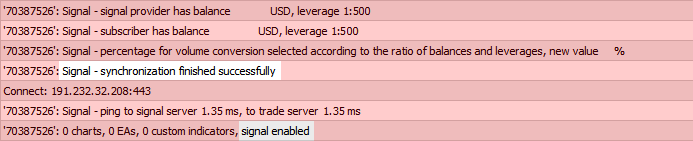
Thanks Eleni,
I shall try and see if it works.....market is close now.
Thanks Eleni,
I shall try and see if it works.....market is close now.
You can make the synchronization/migration of your EA(s) to your MQL5 VPS even with a closed market.
The procedure is still the same and the journal messages also.
I always prefer to make my setups when the market is closed.
Hi Eleni,
Thanks for your patience and guidance. Attached is journal of MQL5
Now it shows that you've synchronized 4 EAs to your MQL5 VPS succesfully.
- Free trading apps
- Over 8,000 signals for copying
- Economic news for exploring financial markets
You agree to website policy and terms of use
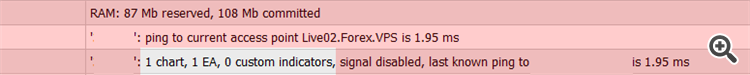
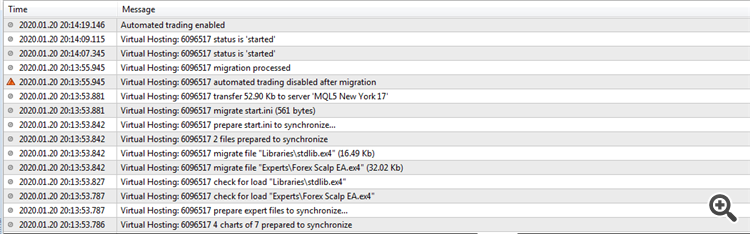
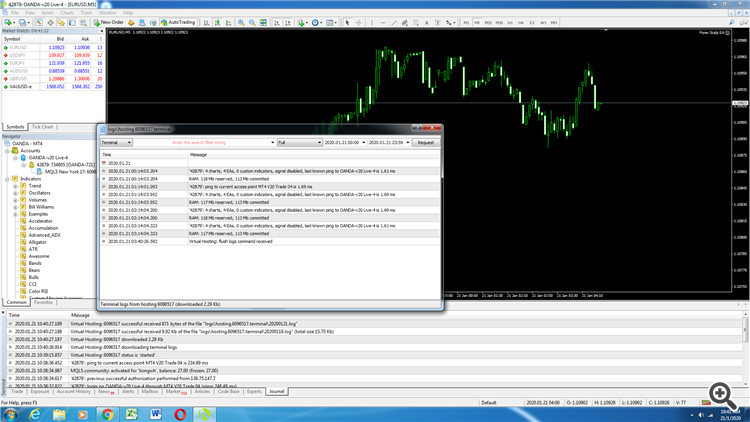
Hi,
Few days back, my server was switched.
I managed to move VPS to new server site....by I think the VPS is frozen.
Please advise, as to how I can get it back to work.
Thanks