MetaTrader 4 Help → Auto Trading → Strategy Testing
MetaTrader 5 Help → Algorithmic Trading, Trading Robots → Strategy Testing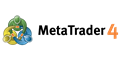
- www.metatrader4.com
MetaTrader 4 Help → Auto Trading → Strategy Testing
MetaTrader 5 Help → Algorithmic Trading, Trading Robots → Strategy TestingThank you, Mr.Sergey Golubev,for the answer, but you don't understand what I mean.
I know doing backtest on MT4 platform but I don't get a Report like the one in the screenshot attached to my first post.
For example, when I do a backtest in MT4 platform, I get a Report where I don't find the name of a currency pair, the time frame and the duration of backtest???
When I do the backtest on MT4 platform I don't get like a screenshot attached but I get a different look.
What look do you get?
What look do you get?
Hi Mr. Keith Watford,
This is the shape of the attachment that I always get.
I would like to know how to get a Report like in a screenshot attached in my first post.
Thanks in advance
Click on the results tab, right click inside the window, click "Save as report"
Thank you very much Mr. Keith Watford, for this information.
Thank you again
- Free trading apps
- Over 8,000 signals for copying
- Economic news for exploring financial markets
You agree to website policy and terms of use
I am new to the Forex field.
When I do the backtest on MT4 platform I don't get like a screenshot attached but I get a different look.
Thank you in advance