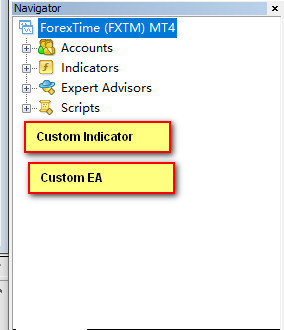
Any one can help me ? I want to know how to create new folder to add some new Branch in MT4 Navigator?
I am not sure if its possible to add a branch outside the designated branches. Even if you add a custom folder to the MQL folder, it will be ignored unless its withing the set branches. However you can add your custom folders in the relevant branch.
On the terminal, click "file" then "open data folder" go to "MQL" folder. Inside the indicators folder, create your "custom indicator" folder. Repeat for custom EA.
I am not sure if its possible to add a branch outside the designated branches. Even if you add a custom folder to the MQL folder, it will be ignored unless its withing the set branches. However you can add your custom folders in the relevant branch.
On the terminal, click "file" then "open data folder" go to "MQL" folder. Inside the indicators folder, create your " custom indicator " folder. Repeat for custom EA.
Indeed, at present, only the method you are talking about can be used. Thank you for your help.
Indeed, at present, only the method you are talking about can be used. Thank you for your help.
Actually, you can add a Folder by use of the MetaEditor "New" (MQL Wizard: File functionality) button.
1.) First Select the type (i.e. EA, Custom Indicator, Script, etc.) , then press "Next"
2.) When the you get to "General Properties" (in my case I'm creating an EA), it should display "Experts\"
3.) Instead of only giving it a name - Add the folder name you would like to call it followed by
\" and then the name of your new EA (i.e. Experts\EA_Tests\EA_Test007"
4.) After completing the rest of the process a new sub folder called "EA_Tests" will be created under the "Experts" folder.
Hope this helps,
Bryan
- Free trading apps
- Over 8,000 signals for copying
- Economic news for exploring financial markets
You agree to website policy and terms of use