You need to select a different destination folder upon installation, so:
1. Click the Settings option in the first installation screen.
2. Click the Browse button to select a different installation folder.
3. Click the Make New Folder and create a new folder under the Program files folder.
4. Name it something like MetaTrader 5 - 2 and then click Next to continue with the installation.
The second MT5 terminal of the same broker will be installed and you can use it in parallel with your first MT5 terminal.
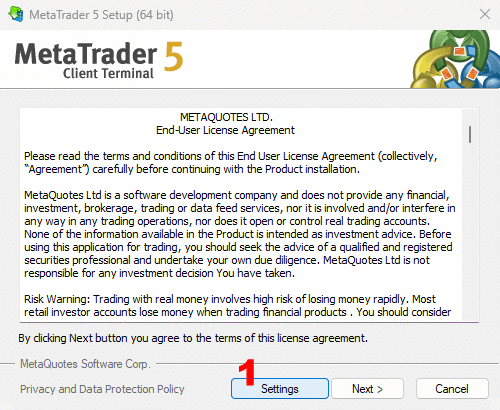
You need to select a different destination folder upon installation, so:
1. Click the Settings option in the first installation screen.
2. Click the Browse button to select a different installation folder.
3. Click the Make New Folder and create a new folder under the Program files folder.
4. Name it something like MetaTrader 5 - 2 and then click Next to continue with the installation.
The second MT5 terminal of the same broker will be installed and you can use it in parallel with your first MT5 terminal.
- Free trading apps
- Over 8,000 signals for copying
- Economic news for exploring financial markets
You agree to website policy and terms of use