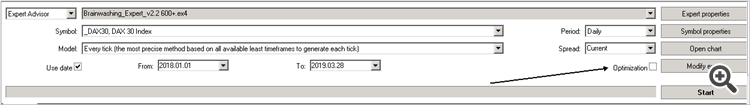- OrderClose() Not working Please Help.
- Only places trades in strategy tester
- Can't buy or sell in Strategy Tester (MT4)
Everything is mixed on your screen ... or you have small monitor ...
It should be like that -
Yes I am aware it should look like that, have always had it going to my large LCD flatscreen with the proper settings for it. I used to have the optimization tab but for some reason it no longer appears in any of my broker platforms on this computer. Thanks I appreciate your input though.
Yes I am aware it should look like that, have always had it going to my large LCD flatscreen with the proper settings for it. I used to have the optimization tab but for some reason it no longer appears in any of my broker platforms on this computer. Thanks I appreciate your input though.
Actually I discovered my test font size was the culprit, changed it back to med setting and it corrected my screen issues, thanks again for your input.
- Free trading apps
- Over 8,000 signals for copying
- Economic news for exploring financial markets
You agree to website policy and terms of use