That doesn't seem an MT4 issue but a Windows issue. It seems to have lost the WingDings font.

- answers.microsoft.com
That doesn't seem an MT4 issue but a Windows issue. It seems to have lost the WingDings font.
dear Alain,
I already checked Wingdings font and replaced it, but noting changed.
I'm confused 😕
dear Alain,
I already checked Wingdings font and replaced it, but noting changed.
I'm confused 😕
Did you try to reinstall MT4 ? I don't have a better idea sorry.
Yes, I tried but still have problem, I think this issue came from font version.
the last version is 5.01 in my system. Could you please check your version?
Yes, I tried but still have problem, I think this issue came from font version.
the last version is 5.01 in my system. Could you please check your version?
I have Windows 10 Professional 1903 Build 18362.116
I have the same 5.01 version.
I have Windows 10 Professional 1903 Build 18362.116
I have the same 5.01 version.
Thanks Bro, I will waiting to see this problem will happen to anybody or not
Thanks Bro, I will waiting to see this problem will happen to anybody or not
That problem also happens in Japan.
It happens when I use the Wingdings font for an object, but I can not find this issue when I use it with a buffer.
I use Windings3 instead of Wingdings to solve this problem.
That problem also happens in Japan.
It happens when I use the Wingdings font for an object, but I can not find this issue when I use it with a buffer.
I use Windings3 instead of Wingdings to solve this problem.
Thanks, I solved this problem, It came from system locale setting, The solution is :
- Settings
- Time & Language
- Language (left side)
- Administrative Language Setting (right side)
- Administrative (tab)
- Change System Locale (button)
- Uncheck this box : "Beta: Use Unicode UTF-8 for worldwide language support"
Try this: change windows Administrative locale to English
- Free trading apps
- Over 8,000 signals for copying
- Economic news for exploring financial markets
You agree to website policy and terms of use
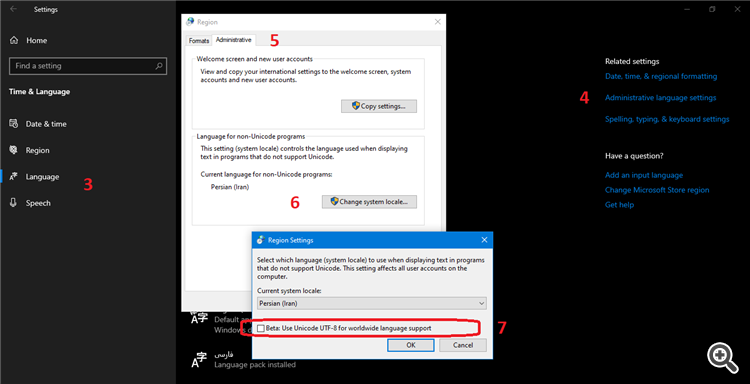
Dear guys,
some day ago I updated my windows 10 to Version 1903 Build 18362.175
Before that everything was good, But after update windows 10, MT4 shows all wingdings arrow code from index number 127 to 255 as below attached image.
Is that any solution for this problem or just waiting to MT4 update arrives?