Hello you can use a Label with font "windings" and the arrow code
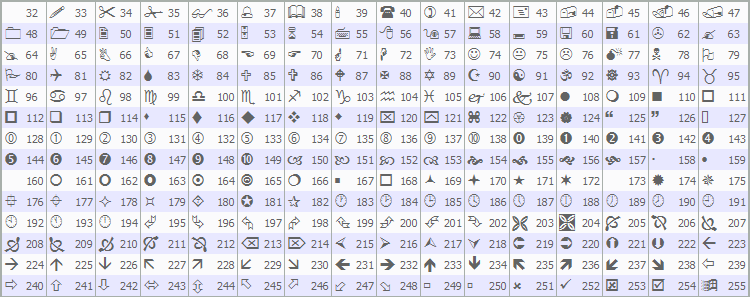
//+------------------------------------------------------------------+ //| Create a text label | //+------------------------------------------------------------------+ bool LabelCreate(const long chart_ID=0, // chart's ID const string name="Label", // label name const int sub_window=0, // subwindow index const int x=0, // X coordinate const int y=0, // Y coordinate const ENUM_BASE_CORNER corner=CORNER_LEFT_UPPER, // chart corner for anchoring const string text="Label", // text const string font="Arial", // font const int font_size=10, // font size const color clr=clrRed, // color const double angle=0.0, // text slope const ENUM_ANCHOR_POINT anchor=ANCHOR_LEFT_UPPER, // anchor type const bool back=false, // in the background const bool selection=false, // highlight to move const bool hidden=true, // hidden in the object list const long z_order=0) // priority for mouse click { //--- reset the error value ResetLastError(); //--- create a text label if(!ObjectCreate(chart_ID,name,OBJ_LABEL,sub_window,0,0)) { Print(__FUNCTION__, ": failed to create text label! Error code = ",GetLastError()); return(false); } //--- set label coordinates ObjectSetInteger(chart_ID,name,OBJPROP_XDISTANCE,x); ObjectSetInteger(chart_ID,name,OBJPROP_YDISTANCE,y); //--- set the chart's corner, relative to which point coordinates are defined ObjectSetInteger(chart_ID,name,OBJPROP_CORNER,corner); //--- set the text ObjectSetString(chart_ID,name,OBJPROP_TEXT,text); //--- set text font ObjectSetString(chart_ID,name,OBJPROP_FONT,font); //--- set font size ObjectSetInteger(chart_ID,name,OBJPROP_FONTSIZE,font_size); //--- set the slope angle of the text ObjectSetDouble(chart_ID,name,OBJPROP_ANGLE,angle); //--- set anchor type ObjectSetInteger(chart_ID,name,OBJPROP_ANCHOR,anchor); //--- set color ObjectSetInteger(chart_ID,name,OBJPROP_COLOR,clr); //--- display in the foreground (false) or background (true) ObjectSetInteger(chart_ID,name,OBJPROP_BACK,back); //--- enable (true) or disable (false) the mode of moving the label by mouse ObjectSetInteger(chart_ID,name,OBJPROP_SELECTABLE,selection); ObjectSetInteger(chart_ID,name,OBJPROP_SELECTED,selection); //--- hide (true) or display (false) graphical object name in the object list ObjectSetInteger(chart_ID,name,OBJPROP_HIDDEN,hidden); //--- set the priority for receiving the event of a mouse click in the chart ObjectSetInteger(chart_ID,name,OBJPROP_ZORDER,z_order); //--- successful execution return(true); } //+------------------------------------------------------------------+
Thank you Marco vd Heijden.
I try to do this .But not good result.
Please advice me to solve it.
Thank you.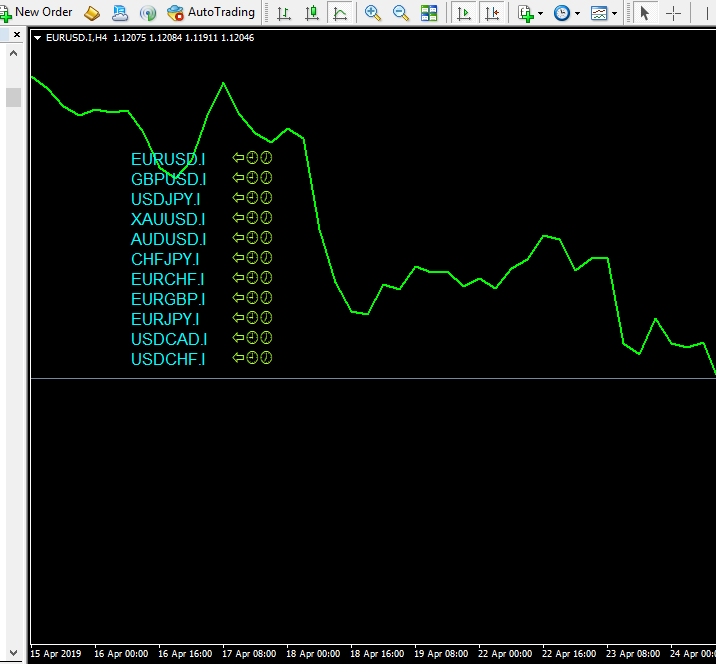
string name_m1 = name+"m1"; ObjectCreate(name_m1, OBJ_LABEL,0,0,0); // ObjectSet(name_m1, OBJPROP_CORNER, 0); // Reference corner ObjectSet(name_m1, OBJPROP_XDISTANCE, x_dist+100);// X coordinate ObjectSet(name_m1, OBJPROP_YDISTANCE, yDistance+n);// Y coordinate ObjectSetText(name_m1,CharToStr(217),12,"Wingdings",clrGreenYellow);
Suttisak Boonla:
I try to do this .But not good result.
In your country maybe you have another character on Wingdings number 217.
You may be able to use "Wingdings 3". You can find it easily by searching on Google.
Naguisa Unada:
In your country maybe you have another character on Wingdings number 217.
You may be able to use "Wingdings 3". You can find it easily by searching on Google.
Thank you.
How to do that in MQL5?
WeHu58:
How to do that in MQL5?
How to do that in MQL5?
This is the MQL4 section so please don't ask about MQL5.
Code for objects in MQL5 is similar. The example given by Marco is exactly the same as MQL5.
You are missing trading opportunities:
- Free trading apps
- Over 8,000 signals for copying
- Economic news for exploring financial markets
Registration
Log in
You agree to website policy and terms of use
If you do not have an account, please register
Hi
I try to create Arrow by X,Y distance but not success.
I know Object Arrow need Time and Price for place it.But I want to create by another way.
How to convert X,Y to Time and Price. Or How to create arrow like this.
Thank You.