So, just press button to be on once again.
Hi, I've tried installing a couple of different EAs and when I login into an account and turn AutoTrading on, they work just as expected. When I login into another account though this seems to switch off AutoTrading in the original account. When I go back to it, AutoTrading is off and none of the EA functions are working any longer.
How do I keep AutoTrading from switching off when I login to other accounts?
Such feature is for your own safety, but I looks like "you know" what you are doing ...
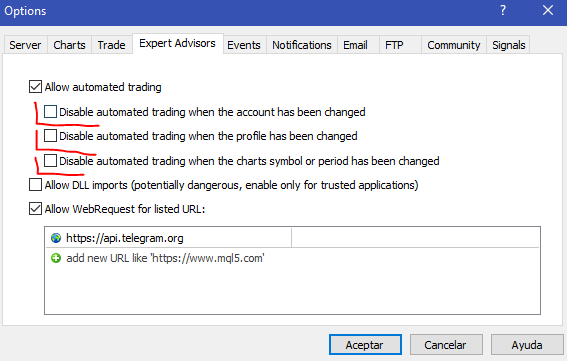
Hi, I've tried installing a couple of different EAs and when I login into an account and turn AutoTrading on, they work just as expected. When I login into another account though this seems to switch off AutoTrading in the original account. When I go back to it, AutoTrading is off and none of the EA functions are working any longer.
How do I keep AutoTrading from switching off when I login to other accounts?
By using a VPS.
Right click on your account number in the Navigator window >> Register a Virtual Server.
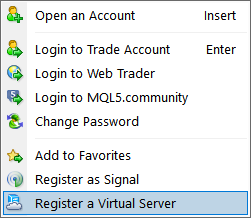
Such feature is for your own safety, but I looks like "you know" what you are doing ...
Ah, perfect. That's what I needed. Thank you
- Free trading apps
- Over 8,000 signals for copying
- Economic news for exploring financial markets
You agree to website policy and terms of use
Hi, I've tried installing a couple of different EAs and when I login into an account and turn AutoTrading on, they work just as expected. When I login into another account though this seems to switch off AutoTrading in the original account. When I go back to it, AutoTrading is off and none of the EA functions are working any longer.
How do I keep AutoTrading from switching off when I login to other accounts?