https://www.metatrader5.com/en/terminal/help/charts_advanced/charts_settings
Show
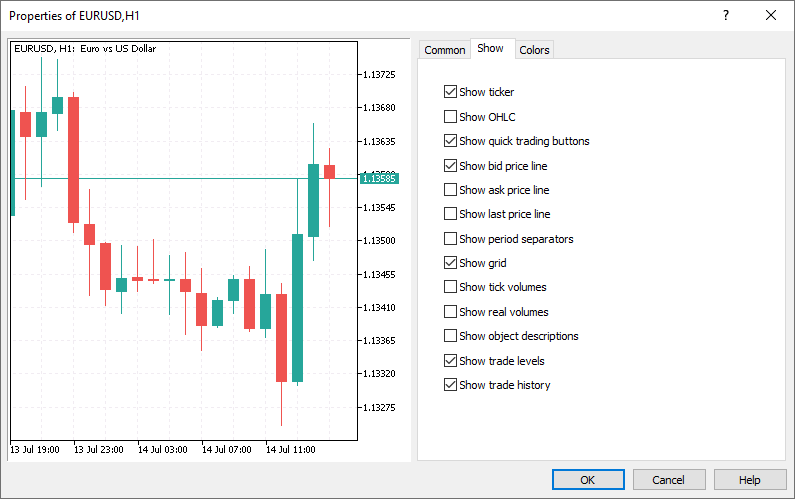
The tab contains options of information display on the chart:
- Show OHLC — show/hide the OHLC line. An additional data line appears at the top left of the window. The last bar prices are displayed in addition to the symbol name and chart timeframe. Price are shown in the following format: OPEN, HIGH, LOW and CLOSE (OHLC) — bar open price, the highest bar price, the lowest bar price, and bar close price, respectively. Thus, the exact value of the latest bar is always shown on the screen. This option is also effective for the data line in the indicator sub-windows.
- Show quick trading buttons — show/hide buttons that open the quick trade panel and the depth of market on the chart.
- Show Bid price line — show/hide the Bid price level of the latest quote. A horizontal line corresponding to the Bid price of the latest quote appears on the chart.
- Show Ask price line — show/hide the Ask price level of the latest quote. Bars in the platform are formed based on Bid prices (or Last prices if the depth of market is available for the instrument). However, the Ask price is always used to open long positions and close short ones. The Ask price is not displayed on the chart, so it cannot be seen. To have a more precise control over trading, enable the "Show Ask price line" parameter. An additional horizontal line corresponding to the Ask price of the latest quote appears on the chart.
- Show Last price line — show/hide the level of the price at which the latest trade was executed. This line can only be displayed if the appropriate symbol price is provided by the server.
- Show period separators — show/hide period separators. Date and time of each bar are displayed on the horizontal axis of the chart. The scale interval of the horizontal axis is equal to the selected timeframe. The "Show period separators" option draws additional vertical lines corresponding to the larger period (timeframe) borders. Daily separators are drawn for M1 to H1 charts, weekly separators are shown for H4, monthly appear for D1 and year separators are used for W1 and MN1 charts.
- Show grid — show/hide grid in the chart window.
- Show tick volumes — show/hide the volume chart calculated based on the number of ticks at the bottom of the window. The option is unavailable with scale fix enabled.
- Show real volumes — show/hide the volume chart calculated based on the actual number of executed trades. The option is only available for exchange-traded instruments.
- Show object descriptions — show/hide object descriptions on the chart. If the option is enabled and objects on the chart are provided with descriptions, these descriptions appear straight on the chart.
- Show trade levels — show/hide the price levels where a position was opened or a pending order was placed, as well as the levels of Stop Loss and Take Profit. The option is only valid if the same option is enabled in the platform settings.

- www.metatrader5.com
More detailed explanation -
- MetaTrader 5 Help → Trading Operations → Basic Principles
and - MetaTrader 5 Help → Trading Operations → Market Watch

- www.metatrader5.com
Thanks @Sergey, but you did not answer to my question... I want to know what exactly mean ASK price and BID price... and how these two prices are related to CopyHigh() and CopyLow();... i.e. after called CopyHigh() mql functions, what is the meaning of the values I got ? Are ASK PRICES OR BID PRICE ?
And, finally, when I place an order, which prices should I refer to ? ASK PRICE or BID price ?
Again, thanks a lot.
Thanks @Sergey, but you did not answer to my question... I want to know what exactly mean ASK price and BID price... and how these two prices are related to CopyHigh() and CopyLow();... i.e. after called CopyHigh() mql functions, what is the meaning of the values I got ? Are ASK PRICES OR BID PRICE ?
And, finally, when I place an order, which prices should I refer to ? ASK PRICE or BID price ?
Again, thanks a lot.
I am not a coder.
I just posted the information I found.
I hope - some other members may clarify/reply.
I am not a coder.
I just posted the information I found.
I hope - some other members may clarify/reply.
Thanks @Sergey, but you did not answer to my question... I want to know what exactly mean ASK price and BID price... and how these two prices are related to CopyHigh() and CopyLow();... i.e. after called CopyHigh() mql functions, what is the meaning of the values I got ? Are ASK PRICES OR BID PRICE ?
And, finally, when I place an order, which prices should I refer to ? ASK PRICE or BID price ?
Again, thanks a lot.
Ask and Bid are only interesting for Trading operation : You buy at ASK level and you sell at BID level (The difference between these two level is the spread).
Metatrader display and store in memory the BID value.
CopyHigh() and CopyLow() will allow you to retrieve the High and Low value of previous Candle on price stored on memory.
So, CopyHigh() and CopyLow() will provide you the BID level of High and Low.
@Ermann thanks for your esplanation, I found them very useful...
So if I well understood I should use this chunk of code
else if(orderType==ORDER_TYPE_SELL_STOP) { request.type =ORDER_TYPE_SELL_STOP; // order type price=SymbolInfoDouble(Symbol(),SYMBOL_BID)-offset*point; // price for opening request.price =NormalizeDouble(price,digits); // normalized opening price }
For a (pending) SELL order
and the following chunk of code
else if(orderType==ORDER_TYPE_BUY_STOP) { request.type =ORDER_TYPE_BUY_STOP; // order type price =SymbolInfoDouble(Symbol(),SYMBOL_ASK)+offset*point; // price for opening request.price=NormalizeDouble(price,digits); // normalized opening price }
For a (pending) BUY order...
is it correct ?
- Free trading apps
- Over 8,000 signals for copying
- Economic news for exploring financial markets
You agree to website policy and terms of use
Someone of you, could be so kind to explain me which is the differencie between ASK and BID quotations, and how these quotations are related whith the values I get from CopyHigh and CopyLow mql functions ?
How could I use these values in my trading systems ?
Thanks to everybody will reply me.
Davide