Long or short position, the neutral line indicates the price of entry, the price in red the SL and in green the TP.
They offer a few more options.
This simplifies the setting up of an order, but the most basic use remains only for the entry price and the SL.
Like this ?
Here is a script you can modify to suit your needs.
//+------------------------------------------------------------------+ //| Viewfinder.mq4 | //| Copyright 2018, Marco vd Heijden, MetaQuotes Software Corp. | //| https://www.mql5.com | //+------------------------------------------------------------------+ #property copyright "Copyright 2018, Marco vd Heijden, MetaQuotes Software Corp." #property link "https://www.mql5.com" #property version "1.00" #property strict #property script_show_inputs //--- input parameters input int Risk=1000; //+------------------------------------------------------------------+ //| Script program start function | //+------------------------------------------------------------------+ void OnStart() { //--- ObjectDelete(0,"up");ObjectDelete(0,"dwn"); RectangleCreate(0,"up",0,iTime(Symbol(),PERIOD_D1,0),Bid,TimeCurrent(),Bid+Risk*Point(),clrLime); RectangleCreate(0,"dwn",0,iTime(Symbol(),PERIOD_D1,0),Bid,TimeCurrent(),Bid-Risk*Point(),clrRed); } //+------------------------------------------------------------------+ //| Create rectangle by the given coordinates | //+------------------------------------------------------------------+ bool RectangleCreate(const long chart_ID=0, // chart's ID const string name="Rectangle", // rectangle name const int sub_window=0, // subwindow index datetime time1=0, // first point time double price1=0, // first point price datetime time2=0, // second point time double price2=0, // second point price const color clr=clrRed, // rectangle color const ENUM_LINE_STYLE style=STYLE_SOLID, // style of rectangle lines const int width=1, // width of rectangle lines const bool fill=true, // filling rectangle with color const bool back=false, // in the background const bool selection=true, // highlight to move const bool hidden=true, // hidden in the object list const long z_order=0) // priority for mouse click { //--- set anchor points' coordinates if they are not set ChangeRectangleEmptyPoints(time1,price1,time2,price2); //--- reset the error value ResetLastError(); //--- create a rectangle by the given coordinates if(!ObjectCreate(chart_ID,name,OBJ_RECTANGLE,sub_window,time1,price1,time2,price2)) { Print(__FUNCTION__, ": failed to create a rectangle! Error code = ",GetLastError()); return(false); } //--- set rectangle color ObjectSetInteger(chart_ID,name,OBJPROP_COLOR,clr); //--- set the style of rectangle lines ObjectSetInteger(chart_ID,name,OBJPROP_STYLE,style); //--- set width of the rectangle lines ObjectSetInteger(chart_ID,name,OBJPROP_WIDTH,width); //--- enable (true) or disable (false) the mode of filling the rectangle ObjectSetInteger(chart_ID,name,OBJPROP_FILL,fill); //--- display in the foreground (false) or background (true) ObjectSetInteger(chart_ID,name,OBJPROP_BACK,back); //--- enable (true) or disable (false) the mode of highlighting the rectangle for moving //--- when creating a graphical object using ObjectCreate function, the object cannot be //--- highlighted and moved by default. Inside this method, selection parameter //--- is true by default making it possible to highlight and move the object ObjectSetInteger(chart_ID,name,OBJPROP_SELECTABLE,selection); ObjectSetInteger(chart_ID,name,OBJPROP_SELECTED,selection); //--- hide (true) or display (false) graphical object name in the object list ObjectSetInteger(chart_ID,name,OBJPROP_HIDDEN,hidden); //--- set the priority for receiving the event of a mouse click in the chart ObjectSetInteger(chart_ID,name,OBJPROP_ZORDER,z_order); //--- successful execution return(true); } //+------------------------------------------------------------------+ //| Move the rectangle anchor point | //+------------------------------------------------------------------+ bool RectanglePointChange(const long chart_ID=0, // chart's ID const string name="Rectangle", // rectangle name const int point_index=0, // anchor point index datetime time=0, // anchor point time coordinate double price=0) // anchor point price coordinate { //--- if point position is not set, move it to the current bar having Bid price if(!time) time=TimeCurrent(); if(!price) price=SymbolInfoDouble(Symbol(),SYMBOL_BID); //--- reset the error value ResetLastError(); //--- move the anchor point if(!ObjectMove(chart_ID,name,point_index,time,price)) { Print(__FUNCTION__, ": failed to move the anchor point! Error code = ",GetLastError()); return(false); } //--- successful execution return(true); } //+------------------------------------------------------------------+ //| Delete the rectangle | //+------------------------------------------------------------------+ bool RectangleDelete(const long chart_ID=0, // chart's ID const string name="Rectangle") // rectangle name { //--- reset the error value ResetLastError(); //--- delete rectangle if(!ObjectDelete(chart_ID,name)) { Print(__FUNCTION__, ": failed to delete rectangle! Error code = ",GetLastError()); return(false); } //--- successful execution return(true); } //+------------------------------------------------------------------+ //| Check the values of rectangle's anchor points and set default | //| values for empty ones | //+------------------------------------------------------------------+ void ChangeRectangleEmptyPoints(datetime &time1,double &price1, datetime &time2,double &price2) { //--- if the first point's time is not set, it will be on the current bar if(!time1) time1=TimeCurrent(); //--- if the first point's price is not set, it will have Bid value if(!price1) price1=SymbolInfoDouble(Symbol(),SYMBOL_BID); //--- if the second point's time is not set, it is located 9 bars left from the second one if(!time2) { //--- array for receiving the open time of the last 10 bars datetime temp[10]; CopyTime(Symbol(),Period(),time1,10,temp); //--- set the second point 9 bars left from the first one time2=temp[0]; } //--- if the second point's price is not set, move it 300 points lower than the first one if(!price2) price2=price1-300*SymbolInfoDouble(Symbol(),SYMBOL_POINT); } //+------------------------------------------------------------------+
wau.. could they create it?? I add the code without any problem, it doesn't throw any error. But nothing appears on the graph. Can it be created so that when we press the R key the RISK box is generated??? then we can open several on the chart, so that they are rectangles, not just 1 indicator.
search everywhere, try to generate the indicator with chatgpt and i can't do it. create many indicators for tradingview. but nevertheless for mt5 or mt4 I can't create a single one and it frustrates me. I only seek to generate the box. because I saw many risk box options, but they are for opening operations or calculating the risk. I only want the union of 2 rectangles together to be able to add it to the graph in a simple way.
I saw another person who could do it by putting 3 trend lines together parallel to each other. what he did was paint the interior with colors and it had also turned out very well. But I can't find a way to download them. many indicators disappeared from the market. I don't know if metatrader is a very old platform or what the problem is.- Free trading apps
- Over 8,000 signals for copying
- Economic news for exploring financial markets
You agree to website policy and terms of use
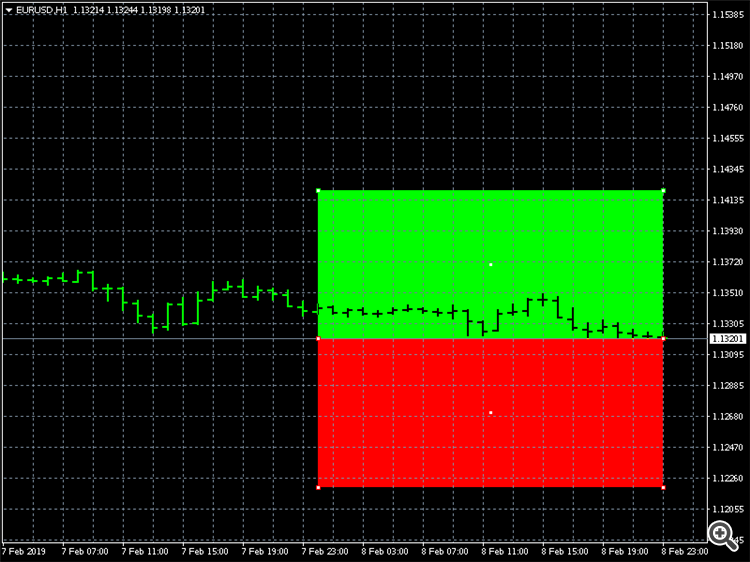
Hello everyone, I'm looking for a script that would allow me to do as tradingview for set my orders, there is a lot of script on the site and I can not find.