hi.
as you see in below pic.
when they are on top together , the color will change in common area.
if we create them by using code , is there ability to : ( fore example / some like / by using / ObjectSetInteger(chart_ID,name,OBJPROP_ )
1- for type1 : have the same color in common area?
2- for type2 : have the same color for the " last draw " in common area?
3- OR is there another solution or choice ?
IS there solution ?
I think there is no solution
IS there solution ?
There are several solutions but not with 2 RECTANGLE objects, you can't control the intersection color.
One solution is to use more objects, for example a third rectangle place at the intersection (simplest).
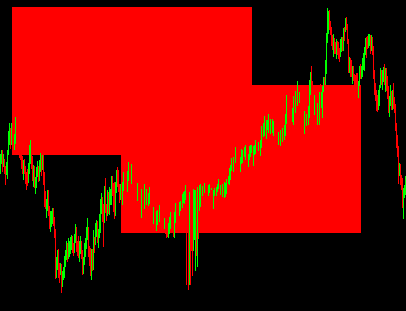 Using 3 RECTANGLE objects
Using 3 RECTANGLE objects
Or to use RECTANGLE_LABEL in place of RECTANGLE and to manage the x,y position by code.
An other one is to use canvas. Depends of your goal.
- Free trading apps
- Over 8,000 signals for copying
- Economic news for exploring financial markets
You agree to website policy and terms of use
hi.
as you see in below pic.
when they are on top together , the color will change in common area.
if we create them by using code , is there ability to : ( fore example / some like / by using / ObjectSetInteger(chart_ID,name,OBJPROP_ )
1- for type1 : have the same color in common area?
2- for type2 : have the same color for the " last draw " in common area?
3- OR is there another solution or choice ?