Hi all,
Initially, I have installed 2 MT4s on my computer: One is ICMarket and the another one is Pepperstone. They worked normally but suddenly i found that my ICMarket did not work tonight. I checked the programme file and discovered that both the MT4 and the related files were removed. I tried to reinstall it but eventually it doesn't work too. Can anyone fix this issue for me? The attachment is the cap screen of that error when reinstalling MT4. Thx
* I have switched off my anti-virus already.
Best regards,
Steven
Uninstall both instances and remove all user data when asked.
Then install the MT4 you want again.
Hi all,
Initially, I have installed 2 MT4s on my computer: One is ICMarket and the another one is Pepperstone. They worked normally but suddenly i found that my ICMarket did not work tonight. I checked the programme file and discovered that both the MT4 and the related files were removed. I tried to reinstall it but eventually it doesn't work too. Can anyone fix this issue for me? The attachment is the cap screen of that error when reinstalling MT4. Thx
* I have switched off my anti-virus already.
Best regards,
Steven
Hi,
Before we think that is about Windows registry, or about remaining space on your disk drive, etc.
then --- likely your issue is on the privilege.
please try first way by right click on the installation file and select "Run as administrator"
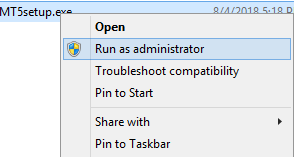
Uninstall both instances and remove all user data when asked.
Then install the MT4 you want again.
I has solved the issue successfully. I think the reason why it crashed is because the version of that mt4 was a little bit old. Since i downloaded those mt4 from brokers again, it works now.
Anyway, thx for your help.
I has solved the issue successfully. I think the reason why it crashed is because the version of that mt4 was a little bit old. Since i downloaded those mt4 from brokers again, it works now.
Anyway, thx for your help.
ohh.. good news, your experience on this issue will help others :)
Hi,
Before we think that is about Windows registry, or about remaining space on your disk drive, etc.
then --- likely your issue is on the privilege.
please try first way by right click on the installation file and select "Run as administrator"
That's probably not a good idea, privileged install should give it write access to system folders, which it might start demanding on every start, meaning it will start with privileged access every time, which for a program like MetaTrader (capable of running executables and calling dlls) is a security issue.
That's probably not a good idea, privileged install should give it write access to system folders, which it might start demanding on every start, meaning it will start with privileged access every time, which for a program like MetaTrader (capable of running executables and calling dlls) is a security issue.
yes, maybe you're right,
because I am not a Windows engineer, I just a user :)
as I knew "Run as administrator" is just in time installation process (just once).
after that, the installed files would be run as a normal privilege as user's default.
have a nice day
- Free trading apps
- Over 8,000 signals for copying
- Economic news for exploring financial markets
You agree to website policy and terms of use
Hi all,
Initially, I have installed 2 MT4s on my computer: One is ICMarket and the another one is Pepperstone. They worked normally but suddenly i found that my ICMarket did not work tonight. I checked the programme file and discovered that both the MT4 and the related files were removed. I tried to reinstall it but eventually it doesn't work too. Can anyone fix this issue for me? The attachment is the cap screen of that error when reinstalling MT4. Thx
* I have switched off my anti-virus already.
Best regards,
Steven