I don't see any panel.
And i don't see any error or error code.
You can assign text values with
ObjectSetString();
And other values with
ObjectSetInteger();
Thank you for the suggestion.
This is the code that creates the error.
//+------------------------------------------------------------------+ //| Refresh Values | //+------------------------------------------------------------------+ bool CPanelDialog::RefreshValues() { m_LblTest1.Text("Prev: "+prevbodylength); m_LblTest2.Text("Curr: "+currbodylength); //--- succeed return(true); } //+------------------------------------------------------------------+
And this is the panel I'm trying to build:
The panel interface is in a separate *.mqh file.
You have to pass the parameters to the function
//+------------------------------------------------------------------+ //| Custom indicator iteration function | //+------------------------------------------------------------------+ int OnCalculate(const int rates_total, const int prev_calculated, const datetime &time[], const double &open[], const double &high[], const double &low[], const double &close[], const long &tick_volume[], const long &volume[], const int &spread[]) { //Previous candle int prevbodylength; if(Open[1]<Close[1]) prevbodylength=MathRound((Close[1]-Open[1])/myPoint); //Bull candle else prevbodylength=MathRound((Open[1]-Close[1])/myPoint); //Bear candle //Previous candle //Current candle int currbodylength; if(Open[0]<=Close[0]) currbodylength=MathRound((Close[0]-Open[0])/myPoint); //Bull candle else currbodylength=MathRound((Open[0]-Close[0])/myPoint); //Bear candle //Current Candle ExtDialog.RefreshValues(prevbodylength,currbodylength); return(rates_total); } //+------------------------------------------------------------------+
//+------------------------------------------------------------------+ //| Refresh Values | //+------------------------------------------------------------------+ bool CPanelDialog::RefreshValues(int prevbodylength,int currbodylength) { m_LblTest1.Text("Prev: "+prevbodylength); m_LblTest2.Text("Curr: "+currbodylength); //--- succeed return(true); } //+------------------------------------------------------------------+Or make them into global variables.
Thank you! That did it.
Great.
So remember next time post all the relevant code.
You are missing trading opportunities:
- Free trading apps
- Over 8,000 signals for copying
- Economic news for exploring financial markets
Registration
Log in
You agree to website policy and terms of use
If you do not have an account, please register
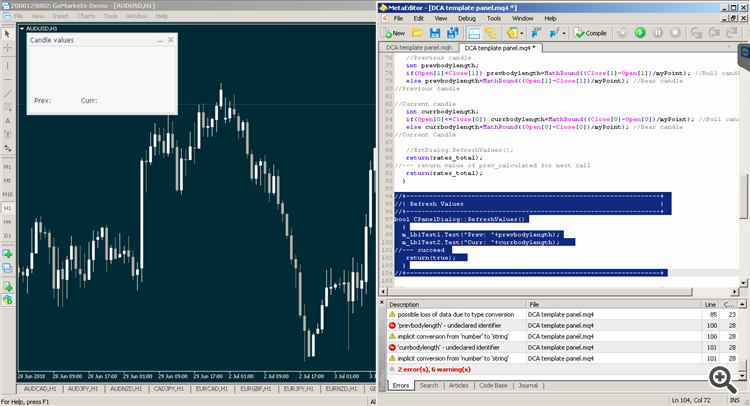
Hello everybody.
I have a very simple piece of code that calculates candle size (current and previous).
Then, based on the simple panel sample, I created a panel with 2 labels.
I searched, but I was not able to find how to get the variables on the panel. I'm sure there is a way...
I tried
m_LblPrevious.Text("Previous candle: "+prevbodylength);...inside the RefreshValues() function of the Panel,but the code doesn't compile.