Discussion of the market product is prohibited on the forum sorry.
--------------
I collected some information which may help you I hope:
The "Purchased" tab displays all the products downloaded and purchased using the current MQL5.community account. If MQL5.community account data are not specified in the platform settings, the tab name changes to "Downloads". It displays all downloads and purchases made in the current trading platform regardless of the account.
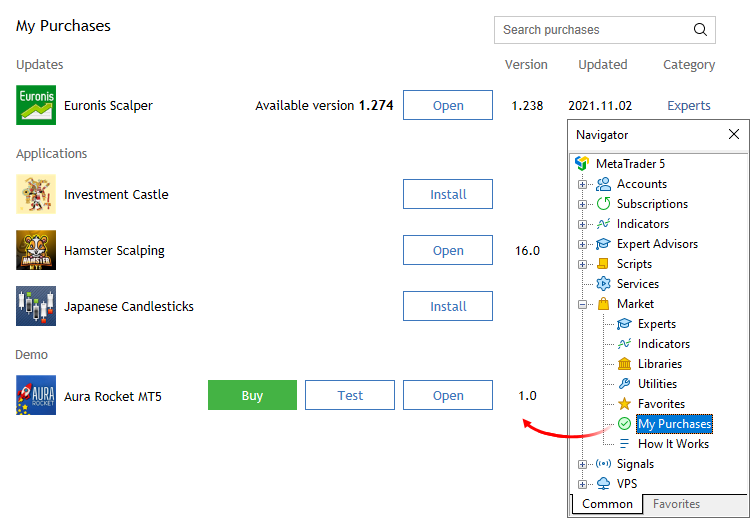
This tab displays the name, price and date of product purchase/download. Demo versions are labeled as Demo. If you click on the product category, it will be selected in the Navigator window.

- www.metatrader5.com
How to Install an Earlier Purchased Application
You may need to move a previously purchased application to another platform. For example, you may use several trading platforms on one or several computers.
If you use several platforms on the same computer, copy the ex5 file of the application to a similar folder of the target platform. For example, you should copy a file from [source trading platform]\MQL5\Indicators\Market to [target trading platform]\MQL5\Indicators\Market.
If you need to move a previously purchased product to another computer:
- Specify your MQL5.community account data on the Community tab of the target platform.
- Open the "Market" tab and move to the Purchased section. Click "Install" near the purchased product:
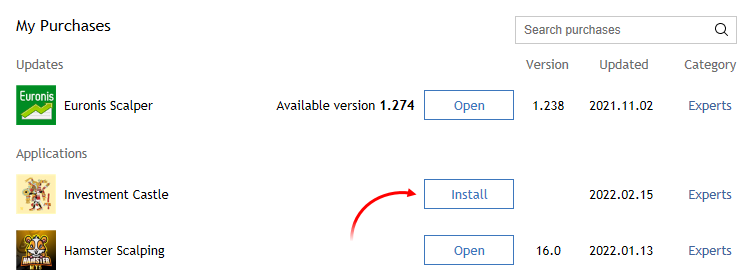

- www.metatrader5.com
- Free trading apps
- Over 8,000 signals for copying
- Economic news for exploring financial markets
You agree to website policy and terms of use
Hi
I have been renting the VirtualTradePad One Click by in website by palpal then I try to click on Install on the terminal for download It can not be
after that I'm back to program in MARKET it's still call for rent or buy and I am back to my payment basket it is noted that money will be transferred in next 7 days. that mean I can use the program in next 7 days after finishing the process right ?
Big Thanks.