Have you checked the folder MQL4?
Yep there's only one folder called Scripts and there's only 1 file called Quickdeal.ex4
Data Structure in MetaTrader 4 Build 600 and Higher - MQL4 Articles 17.02.2014
Data Folder since 17.02.2014
Data Structure in MetaTrader 4 Build 600 and Higher - MQL4 Articles 17.02.2014
Tried to look on folder MQL4 but there was not any folder, \MQL4\Indicators
Only when using "portable" mode, will the real MQL4 sub-folder be under the same folder as the program files, otherwise it will just be stored in the user files folders!
However, irrespective of which method is being used, just use the menu option to go directly to the correct data folder and then navigate to the MQL4 sub-folder.
- "File" -> "Open Data Folder"
Alternatively, open up MetaEditor from within MetaTrader and then from the "Navigator", right-click the "MQL4" folder and select "Open Folder" to open it, or select "Properties" and in that way also view its location:
Only when using "portable" mode, will the real MQL4 sub-folder be under the same folder as the program files, otherwise it will just be stored in the user files folders!
However, irrespective of which method is being used, just use the menu option to go directly to the correct data folder and then navigate to the MQL4 sub-folder.
- "File" -> "Open Data Folder"
Alternatively, open up MetaEditor from within MetaTrader and then from the "Navigator", right-click the "MQL4" folder and select "Open Folder" to open it, or select "Properties" and in that way also view its location:
Someone have seen where is the MQL4 folder?
this method don't work
Someone have seen where is the MQL4 folder?
this method don't work
Hello I have been trying to fix this issue by trying different platforms of MetraTrader 4 from differnet brokers and none of them worked.
When I go to C:/ProgramFiles and there are all files templates,pairs etc, but there's not any folder with Indicators.
I have searched by MT4 on Open Data Folder and there it shows Indicators Folder, but when I try to go and find on exact folder there's not any Indicators folder.
Have tried by creating folder called Indicators but that didn't worked.
Anyone knows any way how to add Indicators to MT4 on Mac?
After a while i found it under
/User/<user name>/Library/Application Support/MetaTrader 4/Bottles/metatrader4/drive_c/Program Files/MetaTrader 4/MQL4/
I hope this helps.
- Free trading apps
- Over 8,000 signals for copying
- Economic news for exploring financial markets
You agree to website policy and terms of use
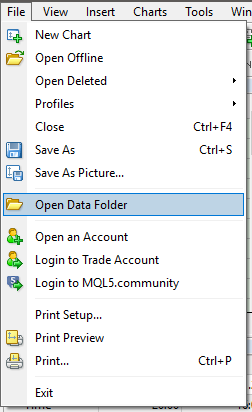
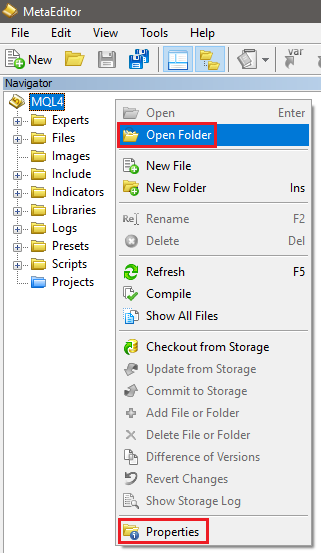
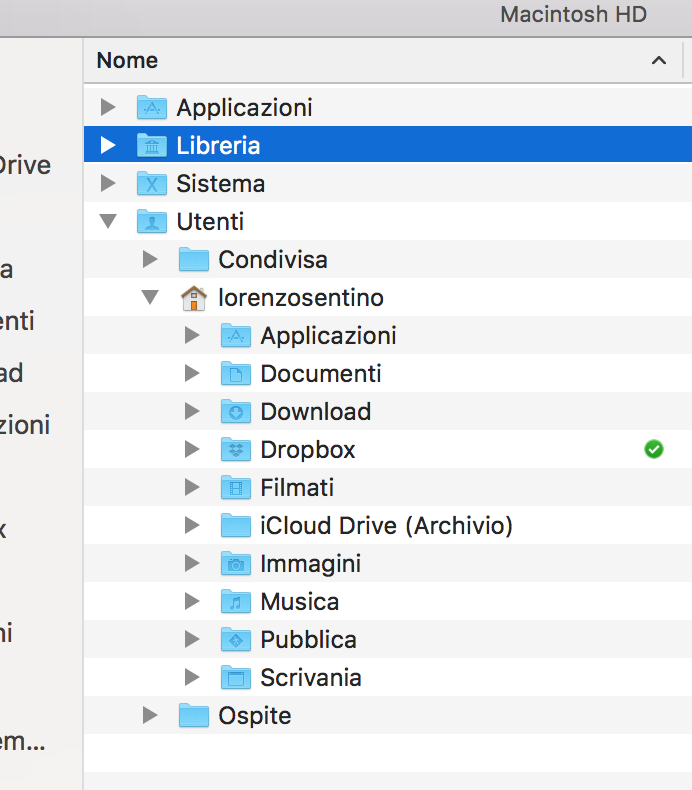
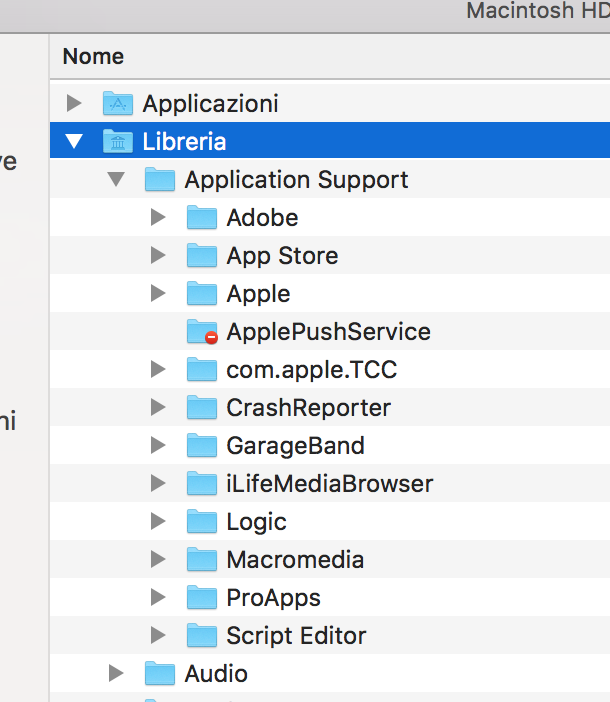
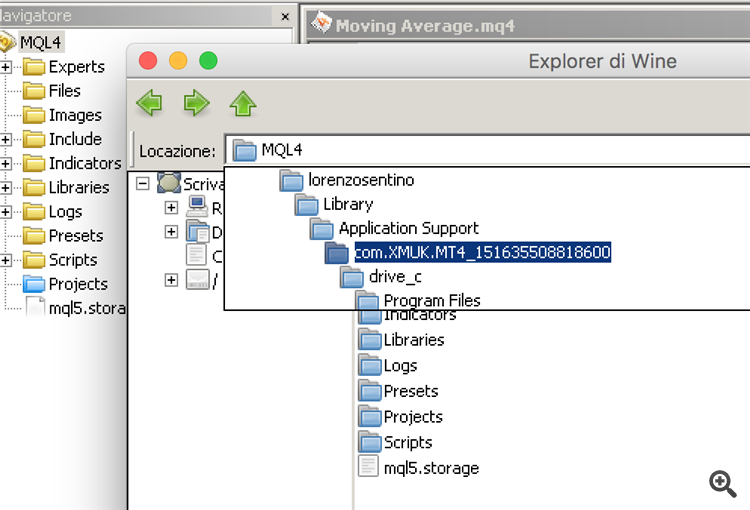
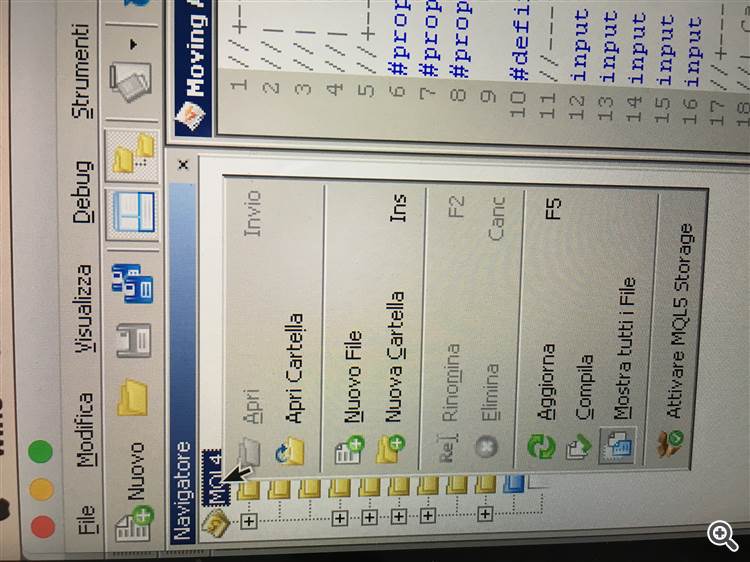
Hello I have been trying to fix this issue by trying different platforms of MetraTrader 4 from differnet brokers and none of them worked.
When I go to C:/ProgramFiles and there are all files templates,pairs etc, but there's not any folder with Indicators.
I have searched by MT4 on Open Data Folder and there it shows Indicators Folder, but when I try to go and find on exact folder there's not any Indicators folder.
Have tried by creating folder called Indicators but that didn't worked.
Anyone knows any way how to add Indicators to MT4 on Mac?