You are missing trading opportunities:
- Free trading apps
- Over 8,000 signals for copying
- Economic news for exploring financial markets
Registration
Log in
You agree to website policy and terms of use
If you do not have an account, please register
No such thing as a “Indicators List.” There is the Insert → Indicators popup and the Navigator Window. You drag from the latter.
How To Ask Questions The Smart Way. 2004
Be precise and informative about your problem
I believe we are seeing different things.
EDIT: Images appear while editing but they disappear when I post ... trying to find a way to put here (please wait until final edit).
EDIT: Only managed to attach Images. I do not know how to put them visible without having to open the attachments... Apologies.
What I see when adding a new indicator on the chart:
1. (select from the available Indicators list)
MainMenu -> Insert -> Indicators -> Oscilators -> RSI (Example)
2. (set the parameters of the indicator)
3. (indicator added on chart, extra window)
Extra window appears on the lower part of the Chart. I cannot drag anything into it.
Now, if I want to change the Indicator parameters I go here:
4. (select from active indicators)
MainMenu -> Charts -> Indicators List
5. (Indicators List pops up)
I cannot drag or change window on any indicator that I put here (even if same scale of values).
What am I doing wrong here?
Thanks.
--
AC
I believe we are seeing different things.
EDIT: Images appear while editing but they disappear when I post ... trying to find a way to put here (please wait until final edit).
EDIT: Only managed to attach Images. I do not know how to put them visible without having to open the attachments... Apologies.
What I see when adding a new indicator on the chart:
1. (select from the available Indicators list)
MainMenu -> Insert -> Indicators -> Oscilators -> RSI (Example)
2. (set the parameters of the indicator)
3. (indicator added on chart, extra window)
Extra window appears on the lower part of the Chart. I cannot drag anything into it.
Now, if I want to change the Indicator parameters I go here:
4. (select from active indicators)
MainMenu -> Charts -> Indicators List
5. (Indicators List pops up)
I cannot drag or change window on any indicator that I put here (even if same scale of values).
What am I doing wrong here?
Thanks.
--
AC
No, you are doing right. You cant drag or move on that list.
No, you are doing right. You cant drag or move on that list.
Well then ... That means there is no way I can do it on the MT4 desktop edition ?
At least without having to program a new one?
Well then ... That means there is no way I can do it on the MT4 desktop edition ?
At least without having to program a new one?
AFAIK. You can only edit or delete indicator(s) on that list.
Yes, it worked!
How i can add 2 indicators in the same window at the mt4 platform? Example To add a moving average or 2 moving averages at the RSI(14) window.
https://youtu.be/VoRwJFDBBKM
Thanks, solved my problem too lol
Drag and drop not working as for me
.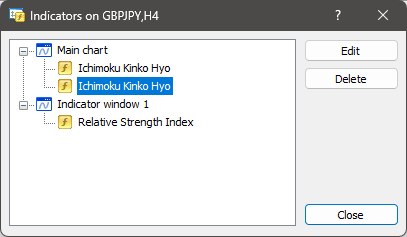
I want add Ichimoku in window 1 but keep add on main chart. Is there any idea to achieve this??