Uhm,
If you have ur monitors setup correctly, u put your meta trader in a variable screen size not the maximum fixed, and stretch it across ur screens?..
Then manually adjust ur charts in the meta trader window, to fit each screen?..
Seriously...
Uhm,
If you have ur monitors setup correctly, u put your meta trader in a variable screen size not the maximum fixed, and stretch it across ur screens?..
Then manually adjust ur charts in the meta trader window, to fit each screen?..
Seriously...I can move the Meta Trader from one monitor to another one, but what I want is to have diffrent chart on each monitor and I can't find the way to move the charts by itself from the Meta Trader to another monitor.
Iwould like to have the account in monitor#1 EURUSD chart in monitor #2, EURGBP chart in 1 monitor #3 , USDCHF in monitor #4.
Thank You for your help
k.
There is a Maximize Button / Restore Button.
Your mt4 must be in the RESTORE mode.
Stretch your MT4 Platform ACROSS all your monitors.
Each Charts then INSIDE the MT4 PLATFORM must then be STRETCHED to the screen size in RESTORE not MAXIMIZE mode.
I hope that is clear
I can move the Meta Trader from one monitor to another one, but what I want is to have diffrent chart on each monitor and I can't find the way to move the charts by itself from the Meta Trader to another monitor.
Iwould like to have the account in monitor#1 EURUSD chart in monitor #2, EURGBP chart in 1 monitor #3 , USDCHF in monitor #4.
Thank You for your helpAnd that's all you can do. Charts can't be moved outside MT4 application like VT Trader.
But another chance is install a couple of MT and set one for each monitor. you could get something as I have.
This is my setup, two monitors at 1240x1024 each.
Picture is reduced to don't kill the thread.
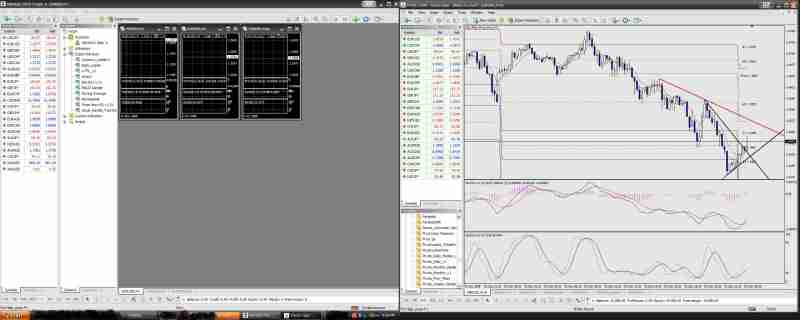
Thank You, this is a wonderful forum I feel like Iam home.
tools4meta - detached windows
was recomended this site tools4meta - Tools for Metatrader by a friend, it has a program called detached charts, once downloaded it allows you to detach any and multiple charts from meta and place outside meta anywhere on your screens. after using for a while now i must say this is a very nice program, it also saves the positions of each detached chart etc so you dont have to constantly move them again everytime you start meta and you can also save different positions and charts etc via profiles etc
it also assigns the time frame tabs and crosshair tabs etc to each seperate chart, which is very handy.
check it out!
 signed up for the beta in MT4. I have 4 screens and can now have charts in any position and configuration running only 1 meta. CPU loading is now a fraction of previous usage when I was running 4 metas...well chuffed !
signed up for the beta in MT4. I have 4 screens and can now have charts in any position and configuration running only 1 meta. CPU loading is now a fraction of previous usage when I was running 4 metas...well chuffed !
I can move the Meta Trader from one monitor to another one, but what I want is to have diffrent chart on each monitor and I can't find the way to move the charts by itself from the Meta Trader to another monitor.
Iwould like to have the account in monitor#1 EURUSD chart in monitor #2, EURGBP chart in 1 monitor #3 , USDCHF in monitor #4.
Thank You for your help
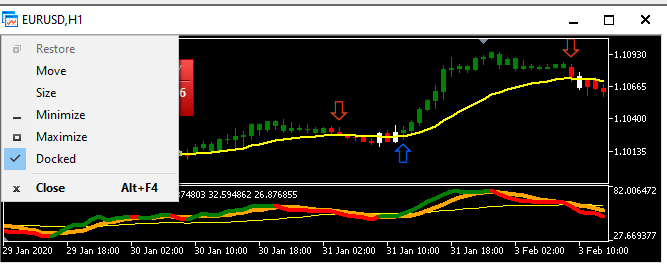 You
uncheck this docked box, and move on other screen sir.
You
uncheck this docked box, and move on other screen sir.
MT5 has the functionality built in. Just right click on the chart and select “Docked”, or click on the chart and type “Control+D”, it will undock the chart and you can move it outside of the MT5 screen to any other monitor.
When I was playing with MT4, I came across some of the following, but decided to just switch to MT5.
…so none of these are recommendations, just “notes”…
FloatingCharts, BigBroking, GlobalPrime, ForexStrivers
…or search for Undocking MT4 screens,
Good luck!
- Free trading apps
- Over 8,000 signals for copying
- Economic news for exploring financial markets
You agree to website policy and terms of use
If I have multiple monitors how can I put (open) different charts from MetaTrader in each monitor ?
Thank You.