TEXT_Writer
Greetings,
Is there an indicator written that simply allows the user to write text and notes on the chart for personal reference. Just an indicator with a few input fields for alpha numeric characters (sentences) to be displayed on the MT4 chart.
Thanks
PHi
You could always use the Text or insert Text functions that come standard on the MT4 platforms however i have made a simple TEXT indicator which lets the User place 1 line of TEXT anywhere on the chart, if more lines are required simply load the indicator again with a new line of TEXT and set the position on the chart with the shift functions.
List of inputs
Text_to_Write = "Type message in here!";
TEXT_color = White;
Font_Size = 12;
Font = "Arial Bold";
Corner = 1;
Shift_UP_DN = 10; // Adjusts Signal Display Up & Down
Adjust_Side_to_side = 10; // Adjusts Signal Display from side to side
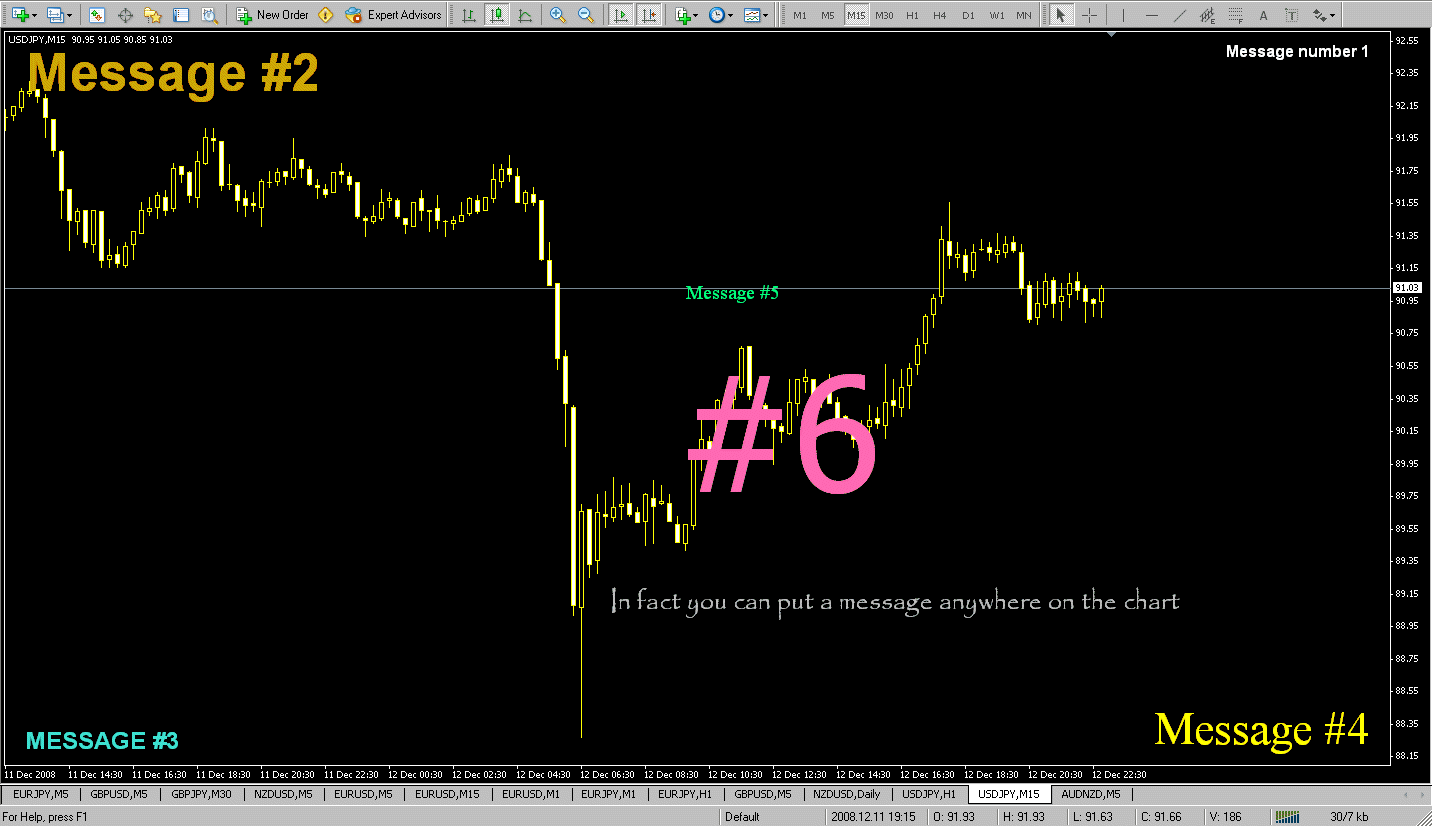
hi
hi
thanks cja
thanks!
looks great,
fxa
Very helpful, much more than the post-it invading my desk 
Unable to use some of your indicators
Hi
You could always use the Text or insert Text functions that come standard on the MT4 platforms however i have made a simple TEXT indicator which lets the User place 1 line of TEXT anywhere on the chart, if more lines are required simply load the indicator again with a new line of TEXT and set the position on the chart with the shift functions.
List of inputs
Text_to_Write = "Type message in here!";
TEXT_color = White;
Font_Size = 12;
Font = "Arial Bold";
Corner = 1;
Shift_UP_DN = 10; // Adjusts Signal Display Up & Down
Adjust_Side_to_side = 10; // Adjusts Signal Display from side to side
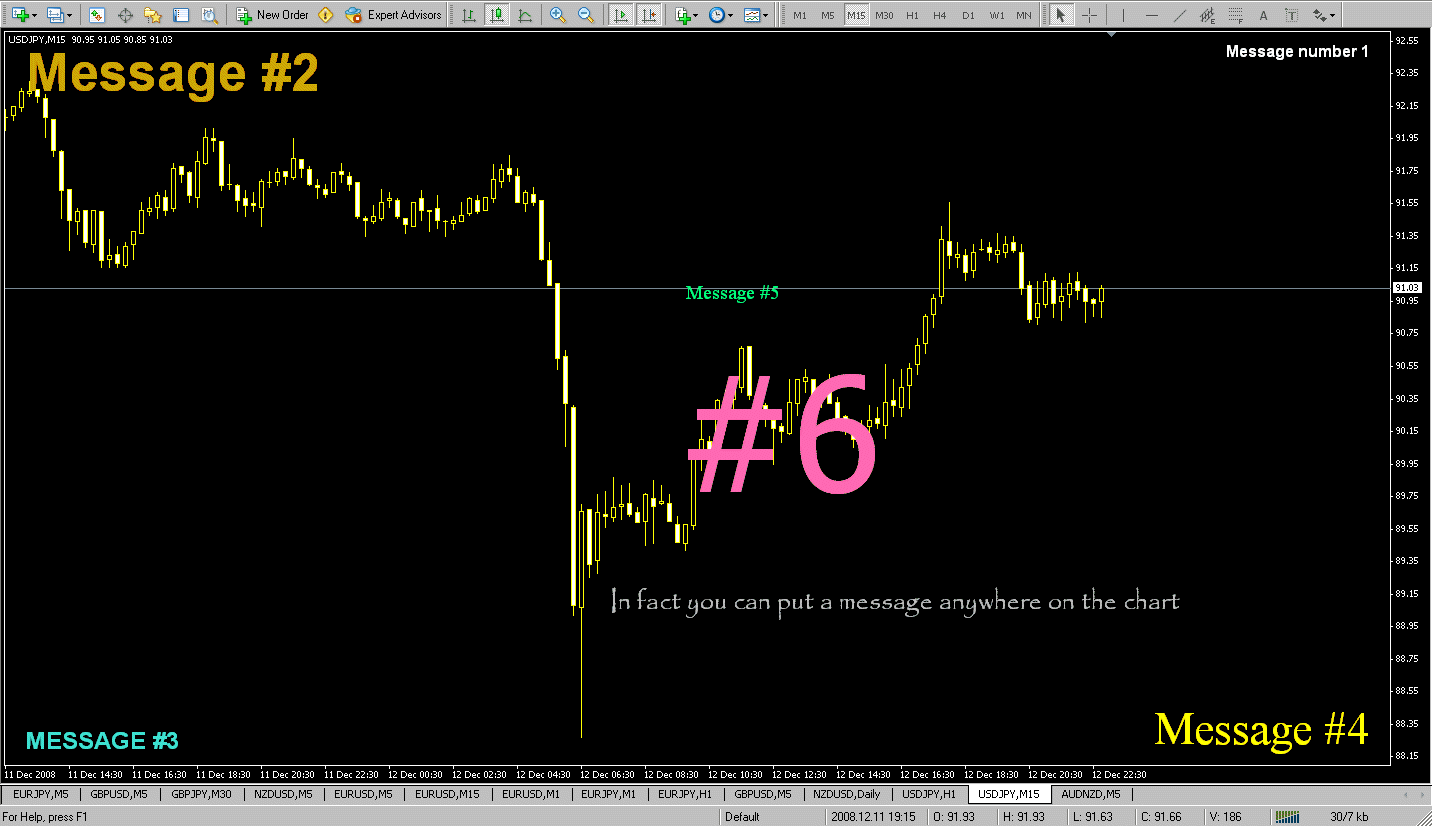
Hi CJA,
You have been kind enough to share a lot of your useful well thought-out indicators at this forum. I am using most of them.
However I am not able to use a few of them - which I have downloaded lately, Text Writer, Daily Data v2, Currency Display V1 and MTF multi currency data.
Where can I find the versions which I can load into MT4 and use them? I will appreciate if you can do that.
I find the comment for the last 4 indicators when I view the downloaded file properties:
Security: This file came from another computer and might be blocked to help protect this computer. "
With this warning comes Unblock push button. I unblocked the file and transferred to indicators folders yet it doesn't show up in the programme.
This security warning doesn't appear on other downloaded files or MT4 indicators. So I am lost as to how to ensure it shows up in the programme. If I open the directory the file is there but doesn't show up in the indicators menu.
ex4 files
Hi CJA,
You have been kind enough to share a lot of your useful well thought-out indicators at this forum. I am using most of them.
However I am not able to use a few of them - which I have downloaded lately, Text Writer, Daily Data v2, Currency Display V1 and MTF multi currency data.
Where can I find the versions which I can load into MT4 and use them? I will appreciate if you can do that.
I find the comment for the last 4 indicators when I view the downloaded file properties:
Security: This file came from another computer and might be blocked to help protect this computer. "
With this warning comes Unblock push button. I unblocked the file and transferred to indicators folders yet it doesn't show up in the programme.
This security warning doesn't appear on other downloaded files or MT4 indicators. So I am lost as to how to ensure it shows up in the programme. If I open the directory the file is there but doesn't show up in the indicators menu.Hi
Is this just a problem with my ex4 files or any ex4 files, i know some people have been having issues with vista stopping the compiling or loading of files, I understand another issue could be that if you have too many indicators in your indicator folder then the ex4 files will not load. and you do realise also that you must restart your platform after putting the indicators into the indicator folder?? That is about all i can think of other than perhaps your security is set too high??
Regards cja
You may wish to try this one courtesy of The Rumpled One. Pretty straightforward. Lets you add multiple lines of text.
Hi
Is this just a problem with my ex4 files or any ex4 files, i know some people have been having issues with vista stopping the compiling or loading of files, I understand another issue could be that if you have too many indicators in your indicator folder then the ex4 files will not load. and you do realise also that you must restart your platform after putting the indicators into the indicator folder?? That is about all i can think of other than perhaps your security is set too high??
Regards cjaThank you very much for response. I realised many people are having same problem with MT4 build 220 after 9 NOV 2008. I would wait for the new update before trying with the indicators. MQ4 files have no problem. This problem is happening with ex4 files.
You may wish to try this one courtesy of The Rumpled One. Pretty straightforward. Lets you add multiple lines of text.
Thank you very much for suggesting this tool.
Yes, this does have advantage of having the facility of writting multiple lines of text.
Is there indicator which can do the job of drawing or painting on the chart as well? If yes, please give the code for that too.
Thank you again.
Thank you very much for response. I realised many people are having same problem with MT4 build 220 after 9 NOV 2008. I would wait for the new update before trying with the indicators. MQ4 files have no problem. This problem is happening with ex4 files.
The new build (updated) of MT4 last week has taken care of this problem. The indicator is usable now.
- Free trading apps
- Over 8,000 signals for copying
- Economic news for exploring financial markets
You agree to website policy and terms of use
Greetings,
Is there an indicator written that simply allows the user to write text and notes on the chart for personal reference. Just an indicator with a few input fields for alpha numeric characters (sentences) to be displayed on the MT4 chart.
Thanks
P