Help
anyone experience this?
MT4 market tab is error , blank page and no option Expert, Indicator, Utilities, even my purchase is blank
Add https://*.mql5.com address to Trusted Sites in Internet Explorer and set the lowest security level for this zone.
then try next:
1. File - Open Data Folder. Click on Terminal - Community.2. Please close the terminal.
3. Delete all *.dat files from C:\Users\%USERNAME%\AppData\Roaming\MetaQuotes\Terminal\Community\ folder.
4. Start the terminal and try once again.
Add https://*.mql5.com address to Trusted Sites in Internet Explorer and set the lowest security level for this zone.
then try next:
1. File - Open Data Folder. Click on Terminal - Community.2. Please close the terminal.
3. Delete all *.dat files from C:\Users\%USERNAME%\AppData\Roaming\MetaQuotes\Terminal\Community\ folder.
4. Start the terminal and try once again.
Worked to me just fine.
Thank you very much.
Open Data folder, and go to Terminal folder -
Thank you Sergey.
I was initially couldn't find the Community folder as it was showing this:
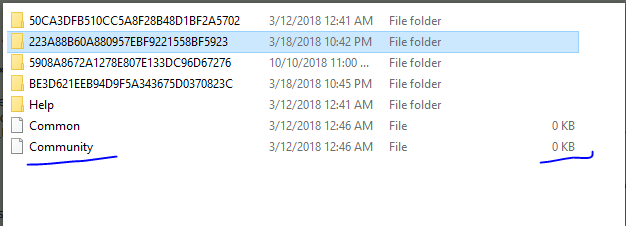
I have uninstalled all the mt4 I have but it still the same thing when I reinstall it.
Suddenly there's a hint pop up in my mind last night, I deleted all the MetaQuotes folders then reinstall the MT4 and I get the folder now!
Yes it works, and I am very happy because I have been frustrated for over a month..lol
Thanks again
I deleted the .dat files in the folder community and it is working.
Thank you very much
Add https://*.mql5.com address to Trusted Sites in Internet Explorer and set the lowest security level for this zone.
then try next:
1. File - Open Data Folder. Click on Terminal - Community.2. Please close the terminal.
3. Delete all *.dat files from C:\Users\%USERNAME%\AppData\Roaming\MetaQuotes\Terminal\Community\ folder.
4. Start the terminal and try once again.
Hi I'm experiencing a blank page
you can try and reinstall you software and reboot your OS
maybe that will help fix the issue
- Free trading apps
- Over 8,000 signals for copying
- Economic news for exploring financial markets
You agree to website policy and terms of use
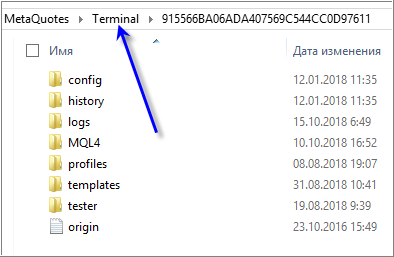
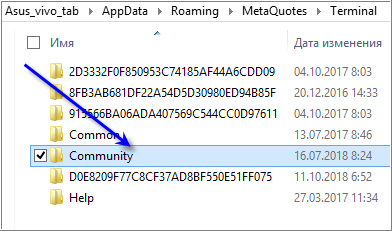
Help
anyone experience this?
MT4 market tab is error , blank page and no option Expert, Indicator, Utilities, even my purchase is blank