You (or your broker) have to enable more symbols though your platform or account.
In desktop MT4 you can do that from View >> Symbols:
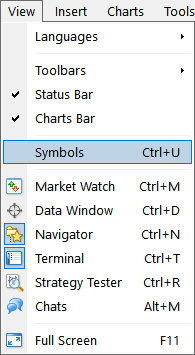
AT Forex.com MT4 platform, I had all pairs I wanted added but discovered that needed the pair to end in "pro" in order that trade mode is active. Example USDCAD would not allow me to place a trade but USDCADpro would. Go figure.
Interested discussion beause I am not yet using mobile phone in all broker, just curious
whether we can use mt4 mobile platform with all broker and how to put server broker?
whether we can use mt4 mobile platform with all broker and how to put server broker?
This is about MT5 (not sure about MT4):
- MetaTrader 5 Android OS Help - Opening a Demo Account - Select a Server
- MetaTrader 5 iPhone/iPad Help - Opening a Demo Account - Select a Server
You are missing trading opportunities:
- Free trading apps
- Over 8,000 signals for copying
- Economic news for exploring financial markets
Registration
Log in
You agree to website policy and terms of use
If you do not have an account, please register
I downloaded MT4 from Playstore to my Android phone. Trying to learn to use as my account at FXCM is being switched over to Forex.com . Unfortunately when I switch to Trade mode, I am only able to make a trade on USD/JPY and the trade button is not active for any other pair. How do I fix this?