- Don't attach a file, insert the image
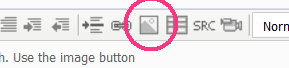
- Data Structure in MetaTrader 4 Build 600 and Higher - MQL4 Articles 17.02.2014
Okay, I managed to install the indicators in the path file<>open data folder.................THANK YOU
The interesting thing is that I have 2 MT4 platforms - GCI and Oanda. Both were installed in this path and the GCI works perfectly. However, the Oanda indicators do NOT work. How is that possible? Trying
to contact Oanda is like speaking to a wall. They have no clue how MT4 even works.
CAN ANYBODY HELP????????????????????????????
Here is a screenshot showing the path I have in my Oanda MT4.
I clicked on file<> open data folder<>MQL4<>indicators
Other indicators work, but this one doesn't work with Oanda, but does with GCI and due to the fact that I have an account with Oanda, I need this to work.
Again, any help is appreciated
- Free trading apps
- Over 8,000 signals for copying
- Economic news for exploring financial markets
You agree to website policy and terms of use
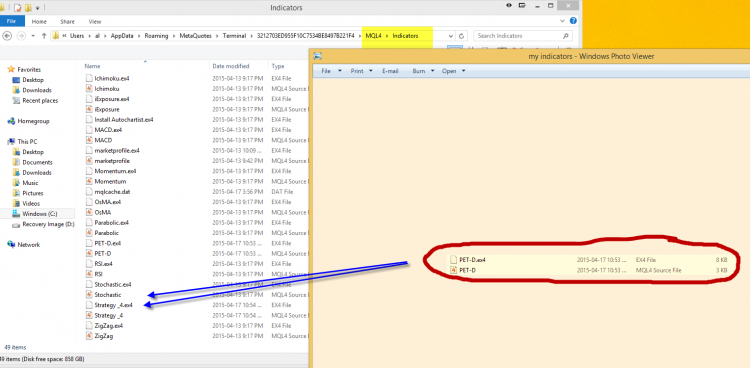
Hi,
I am a happy MT4 user over the past few years. Never had an issue on either Windows XP or Vista or Windows 7 but recently I had to upgrade my desktop and it came with Windows 8.1
I simply want to install 3 indicators and it installed one of them, but the other 2 simply didnt work. I am attaching a screenshot showing the path I took to install the indicators.
In my old laptop with Vista, the "MQL4" had several folders such as 'esperts' or 'files' or 'images' or 'indicators' or 'libraries' etc. However, the Windows 8.1 does not have too many
folders and I need some help.( see attached)