But, when I click on some of those useless (for me) tabs by mistake, the MT4 Client Terminal freezes for 15 seconds or so.
- Eight is hardly numerous.
- Sounds like paging to me - too many charts with too many bars. Try reducing Tools -> Options -> Charts -> Maximum Bars In Chart to something reasonable (like 5000) and restart the terminal.
- Eight is hardly numerous.
- Sounds like paging to me - too many charts with too many bars. Try reducing Tools -> Options -> Charts -> Maximum Bars In Chart to something reasonable (like 5000) and restart the terminal.
It is rather eleven than eight, if I can count.
It happens only once, perhaps it launches something in synchronized mode. It would be better if it could be disabled or start asynchronously.
Thank you for your suggestions.
|
DeepThought: It is rather eleven than eight, if I can count. |
I see Alerts, Mailbox, Market, Code Base, Experts, and Journal. You have history and trades (my term is currently disabled.) |
| DeepThought: It is rather eleven than eight, if I can count. | I see Alerts, Mailbox, Market, Code Base, Experts, and Journal. You have history and trades (my term is currently disabled.) |
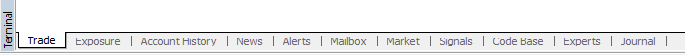
You can go to [windows users]\AppData\Roaming\MetaQuotes\Terminal\Community . Delete or zip the files mql4.articles.en.dat, mql4.codebase.en.dat, and mql4.market.en.dat.
mql4.articles.en.dat,
mql4.codebase.en.dat, and
mql4.market.en.dat.
Then create a new folder or blank txt files and rename it with the same file names. Make sure it is read-only. It will not get rid of the tabs, but it may speed things up a bit. I'm using builds 719-745 and I'm surprised at how little memory the terminals take up.
I also use CleanMem to scrub the ram periodically when it gets above a certain threshold.
I would also love to get rid of 'unneeded' tabs. But with retail "free" trading platform, we are limited in customization.
It is rather eleven than eight, if I can count.
It happens only once, perhaps it launches something in synchronized mode. It would be better if it could be disabled or start asynchronously.
Thank you for your suggestions.
- Free trading apps
- Over 8,000 signals for copying
- Economic news for exploring financial markets
You agree to website policy and terms of use
There are numerous tabs in the Terminal pane, most of which I never care what they actually mean. Actually I need only two, Trade and History.
But, when I click on some of those useless (for me) tabs by mistake, the MT4 Client Terminal freezes for 15 seconds or so. I would like to avoid such hazardous state, as many of my EAs and indicators are tick-based. And it plays on my nerves, too.
Any suggestion, how to avoid it?