Critical Bug!
FileReadString couldn't return correct result in Build 613.
I lost many profit!!!!!
I upgraded MT4 terminal to latest build 613, then my EA got wrong result from FileReadString function.
After many test, I found if using '\t' as the delimiter, FileReadString always returns empty string,
but if using ',' or ';', FileReadString returns correct result.
I upgraded MT4 terminal to latest build 613, then my EA got wrong result from FileReadString function.
After many test, I found if using '\t' as the delimiter, FileReadString always returns empty string,
but if using ',' or ';', FileReadString returns correct result.
Metaquotes test server update is not an official release, please don't use it unless you want to be a beta tester.
MT4 terminal Build 613 upgraded from Alpari UK
NOTE: asymwish, you should paste a code with SRC button in toolbar, just edit and remove a code, and paste it again with SRC button please.
MT4 terminal Build 613 upgraded from Alpari UK
Really it? I connected AlpariUK-Demo-Pro but 613 was not downloaded.
I'm asking this because MT4 update uses same shared directory %APPDATA%\MetaQuotes\WebInstall,
so if you connecting to demo.metaquotes.net:444 with another terminal, even if AlpariUK does not provide update, the terminal will be updated.
EDIT:
To see whether Alapri UK did provide update 613 or not, open data folder of the terminal, and open logs/20140228.log, finally you find (or not) the following log:
15:48:21.089 MetaTrader 4 build 610 started (MetaQuotes Software Corp.) 15:48:21.089 Data Folder: C:\Users\<USERNAME>\AppData\Roaming\MetaQuotes\Terminal\<LONG_UNIQUE_ID> 15:48:25.826 '2808': login 15:48:26.247 LiveUpdate: new version 4.00 build 613 is available <---- HERE the log you should find
If found, you should ask Alpari UK to why provide update 613 as a release version. Maybe Alpari's mistake.
#property copyright "Copyright 2014" #property link "" #property version "1.00" #property strict //+------------------------------------------------------------------+ //| Script program start function | //+------------------------------------------------------------------+ void OnStart() { WriteLog(); ReadLog(); } void WriteLog() { string log_file_name = (string)AccountNumber() + "-AccountEquity.log"; int handle = FileOpen(log_file_name, FILE_ANSI|FILE_CSV|FILE_WRITE, '\t'); if (handle > 0) { FileWrite(handle, TimeToStr(TimeCurrent()), "test", DoubleToStr(AccountEquity(), 2)); FileClose(handle); Print("Done"); } } void ReadLog() { string log_file_name = (string)AccountNumber() + "-AccountEquity.log"; int handle = FileOpen(log_file_name, FILE_ANSI|FILE_CSV|FILE_READ, '\t'); if(handle > 0) { if (!FileIsEnding(handle)) { string update_time = FileReadString(handle); Print("update_time=",update_time); } } }
NOTE: asymwish, you should paste a code with SRC button in toolbar, just edit and remove a code, and paste it again with SRC button please.
Really it? I connected AlpariUK-Demo-Pro but 613 was not downloaded.
I'm asking this because MT4 update uses same shared directory %APPDATA%\MetaQuotes\WebInstall,
so if you connecting to demo.metaquotes.net:444 with another terminal, even if AlpariUK does not provide update, the terminal will be updated.
EDIT:
To see whether Alapri UK did provide update 613 or not, open data folder of the terminal, and open logs/20140228.log, finally you find (or not) the following log:
If found, you should ask Alpari UK to why provide update 613 as a release version. Maybe Alpari's mistake.
Not only Alpari UK, but also FXOpen, Armada, FXCM, ThinkForex, etc...
MT4 terminal Build 613 upgraded from Alpari UK
- Free trading apps
- Over 8,000 signals for copying
- Economic news for exploring financial markets
You agree to website policy and terms of use
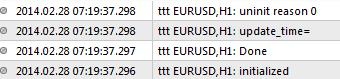
Critical Bug!
FileReadString couldn't return correct result in Build 613.
I lost many profit!!!!!